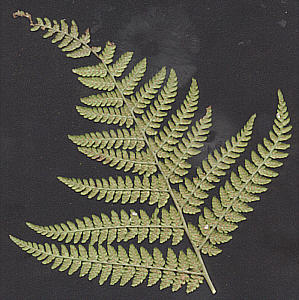Flatbed scanners are useful gizmos for scanning text and images, but many owners are exploring the scanner's more exciting uses well beyond this primary role. The scanner can be regarded as a cheap n' cheerful but versatile digital macroscope for essentially flat subjects; whether man-made - like textiles and microscope slides; or natural - like leaves, plants and even larger invertebrates.
Here's a few of a scanner's features and benefits for macroscopy.
- Provides colour corrected even lighting for subjects up to A4 in size. Setting up a camera to do macro on this scale can be time intensive and may require a copying stand with multiple lighting.
- Relatively distortion
free imaging (for flat subjects) up to A4 size.
This is often quite tricky for a conventional photo' set-up and especially for digital stills cameras where even some of the best models are surprisingly poor at correcting for e.g. barrel distortions. - A scanner's depth of field is often 0.5 cm or more, so quite thick subjects can be digitised.
- For screen images, increasing the scanner resolution increases the image size and detail, so it effectively acts as a zoom macroscope.
- True black untextured backgrounds in conventional macrophotography can work well with some subjects but are often very tricky to achieve. With a scanner it's easy - just leave the lid up so that outside the subject field no light at all is reflected back.
- Very quick and convenient using an accessory that many computer owners possess.
A typical scanner won't provide the crisp results that a photo-film based or good 'digicam' set-up will give, but for Web work and modest prints the results are quite presentable. I'm a great believer in the notion that it's not always the finest optical set-up if available that gets used, it's often the kit that is most convenient to use to achieve the results required. A digital stills camera would take out a number of steps cf. a film camera for digitisation but it still requires a good lighting setup which the scanner has built in.
General points
Care must of course be taken to avoid scratching the glass plate or damaging the soft foam top of the scanner lid. Washing material like leaves in water will remove grit, and/or placing an optically clear sheet of A4 film on the plate first for protection.
The primary scan can look a bit flat and soft but careful use of image sharpening, tonal balance adjustments etc. can give presentable images for the Web and for modest sized prints. For Web work a scan at 300 dpi or at most 400 dpi is more than enough for most subjects to give the scope for resizing or cropping the master for close-ups. Prints may need higher scan resolutions.
Fungi
Autumn is one of the best times to study larger fungi, as there's usually a wide variety 'in fruit'. The gill structure varies quite considerably between species and makes interesting macros either for record purposes or as the basis of artwork.
| To scan fungi, just cut off the stalk at 'gill height' and lay it on the scanner plate. There's no need to flatten it - the scanner's depth of field will cope. |
|
Leaves
Leaves are ideally suited for macro work in a scanner. Try both sides of the leaf as the ribbing underside may be as striking as the top. Ferns in particular can give pleasing results especially when scanned with the lid up to give rich black backgrounds. Again try the underside to capture the ripe fruiting bodies (sporangia) if present.
|
|
I don't use the lid of the scanner to press subjects down as the soft foam may be damaged. The lid colour is also often a rather muddy white, so for a non-black background a piece of card of a chosen colour weighted if needed with an A4 sized thin book should work well.
|
|
|
|
Artistic potential
There's no limit to the creative potential of a scanner for nature macroscopy; especially in conjunction with the clever image enhacements and effects in many image software packages. Techniques like 'emboss' and 'metallic' can work well with leaves. Try making your own birthday and Christmas cards to give that personal touch to a greeting! (Scanning variegated holly leaves with berry clusters treated with an image effect like 'metallic' can make an attractive Christmas card). See the Lightscape article Artistic uses for an A4 flatbed scanner for some ideas.
Other uses
A previous Micscape Topical Tips has described how useful a scanner can be for cataloguing microscope slides or for macro images of large mounts. Bill Ells last month also showed how well it scans the attractive Victorian papered slides.
The variety of uses appearing on the Web for flatbed scanners are quite amazing. From Scottish kilt tartan databases to digital dragonflies! The Texas Agricultural Experiment Station have sponsored a 'Digital Dragonfly Project'. They are cataloguing the local dragonflies by capturing them live, chilling them while holding in a special optically clear plastic mount and scanning. They are then releasing them live back into the wild. The images are surprisingly good. See http://www.dragonflies.org. (Best left to the experts like those above though to avoid damaging these often increasingly scarce insects).
In principle the same technique could be used for other live subjects. Next summer I'll give it try for the larger freshwater invertebrates like mayfly and stonefly larvae in local streams by putting them in a Petri dish, scanning and returning them to the wild.
So why not experiment with a flatbed scanner if you have one. We'll be pleased to share the results on Micscape.
Comments to the author Dave Walker welcomed.
Microscopy UK Front Page
Micscape Magazine
Article Library
© Microscopy UK or their contributors.
Published in the November 1999 edition of Micscape Magazine.
Please report any Web problems or offer general comments to the Micscape Editor,
via the contact on current Micscape Index.Micscape is the on-line monthly magazine of the Microscopy UK web
site at Microscopy-UK