This is admittedly a rather self indulgent ramble on old computer kit but perhaps of interest to some folk.
The 70s My first experiences with computers was in the 70s when a short course on Fortran programming formed part of the university chemistry course. This was in the days of mainframes of course attended by acolytes but never seen by the user. Programs were entered on punched cards in the computer centre where there was an array of such bulky card machines. The program pack was duly submitted into a user's pigeon hole and results eagerly awaited which arrived on large printouts a few hours later but often to find that one small error in syntax caused the program not to run. Novices like myself could be told by the very slim stack of cards to run a basic program written such as for factorials, but postgrads or staff with inches thick stacks hoping not to drop them commanded respect. Later basic programming used Algol for a Numerical Integration course. An early experience with a late 70s desktop computer was fellow members of a research group using a Tandy (Radio Shack), possibly a TRS-80. Very early adventure games seem to be of most interest rather than running user programs!
The 80s Even by the early 80s now working at a petrochemical research centre, the site's set of Vax minicomputers were still not seen by its users. There was now real time interactivity in the computer centre filled with monitors and keyboards. The project group that I was working in first acquired a desktop for less demanding programs, a Commodore PET. This was a bit of a mystery item to us and the university student on a holiday job was duly let loose on it and produced some valuable programs stored on cassette tape in addition to his own game of herding sheep into a pen. Later project acquisitions was one of the early Toshiba laptops likely a Txy00 model or similar running DOS and later a Tandy clone of an IBM desktop. It was the Toshiba that caught my eye as could sign it out in its custom case overnight over the weekends to learn, not any longer arcane programming languages, but off the shelf packages such Microsoft Word and Lotus 1-2-3 spreadsheets.
The 90s to the present Over the decades since and like many readers I have been through a variety of home computers as funds permitted, the first a Dell 286, later a Mesh 486/66 and now a few years old Chillblast desktop and HP laptop running powerful AMD and Intel CPUs respectively, both with dedicated RTX GPUs. My brother Ian and I count ourselves lucky that we're both of an age in our late 60s who have been through the era of rapid computer developments. We can appreciate how powerful the current systems are—heck even my few years old iPhone 7 has more computing power than a supercomputer fifty years or more ago that would have occupied a room*. We both regard modern systems powerful but not so much fun and have fond affections for running programs like Fractint, Fractal Vision (fractal images / landscape generators), POV-Ray (ray tracing program) and early chess programs efficiently written in a few kbytes of code (the latter which readily beat both of us as weak players). *For the fellow geek, the mobile LinPack app gives the phone 4.3 Gigaflops. The Wikipedia 'List of Fastest Computers' entry closest of well known models at 2.1 GigaFlops is the elegant Cray X-MP ca.1988.
Revisiting 90s computing Many of the early DOS programs can be run in emulators within modern Windows such as DOSBox but on a modern hi-res screen the VGA resolutions are in small boxes and not the same running on mean machine hardware. So we had a hankering after a 90s laptop that hopefully still worked to run DOS and early Windows programs. eBay is awash with such models for two figure sums but many are a gamble as often sold untested. After looking around we duly bought a Toshiba T1960CS with VGA 16 colour display and for the time a powerful 486DX2/50 CPU which was shown to boot into DOS/Windows. This purchase has given over some months a mixed variety of fun and frustration bringing it back to full working condition. For interested readers the steps are summarised below.
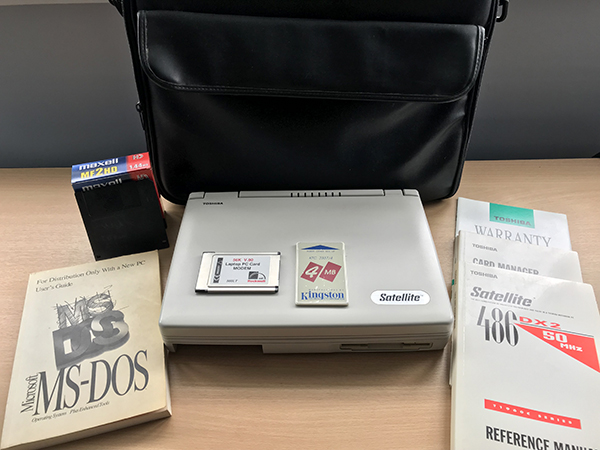
A well specced outfit for a modest two figure sum off eBay UK, with custom case and all the paperwork.
The PCMCIA modem and 4 MB RAM card is on the lid (left and right respectively).
Repairing and using a Toshiba Satellite T1960CS laptop
Repairing the floppy disc drive (FDD) This model predated internal CD drives, program and data input were mainly through the 3.5 inch disc drive, in the days when programs were efficiently written and occupied one or a few 1.44 MB discs. The drive did not work, the broken belt could be seen through the flap. This was undeclared so a good discount on purchase price was amicably agreed with the seller. Unlike most microscopes it seems, a comprehensive service manual for this model was found. Unfortunately the FDD was the very last item on the disassembly protocol, later models were often on a removable caddy. A daunting collection of screws of various sizes to keep track of (taped to the relevant page of the manual). Was it ever going to work in any form again now a pile of bits!
The belt was a sticky gloop but 2 mm wide flat belts of various sizes were sourced. Two complete reassemblies found the new belt jumping off after a short time of use, a suspicion is they were not cut as true as the originals as the rubber disc it ran on was only 2 mm wide. My brother Ian suggested and made a neat card disc a little larger than the disc it ran on and touchwood it has been working fine since.

A complete disassembly was required to access the last component, the floppy disc drive. Will it ever work again! Inspection of a typical tear down video of modern laptop
on YouTube shows a single motherboard with most components attached including sold state hard drives, RAM, WiFi etc.
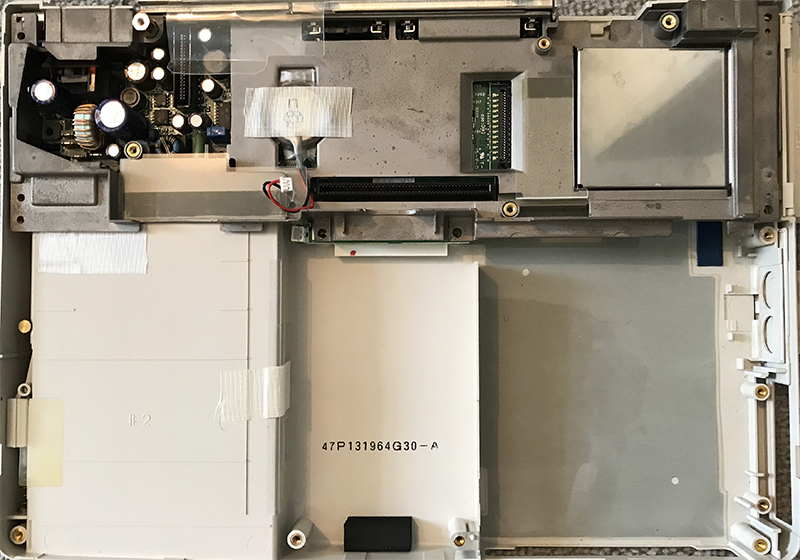
The bottom case with just the lower motherboard remaining with its very robust metal chassis. The floppy drive fitted in the far right bay and the 200 Mb hard drive in centre bay.
The external battery bay is to the left but the battery now of course unusable and advisable not to have attached when external power supply in use to avoid attempting to charge.
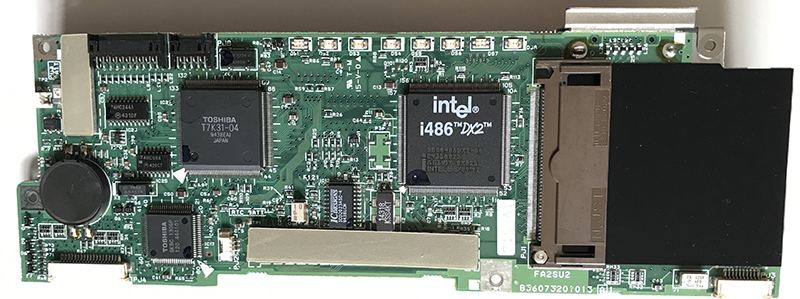
The upper motherboard with the CPU in evidence. CPUs of the time although powerful were low wattage compared to the
modern chips which need large heatsinks with fans plus extra enclosure fans to dissipate heat.
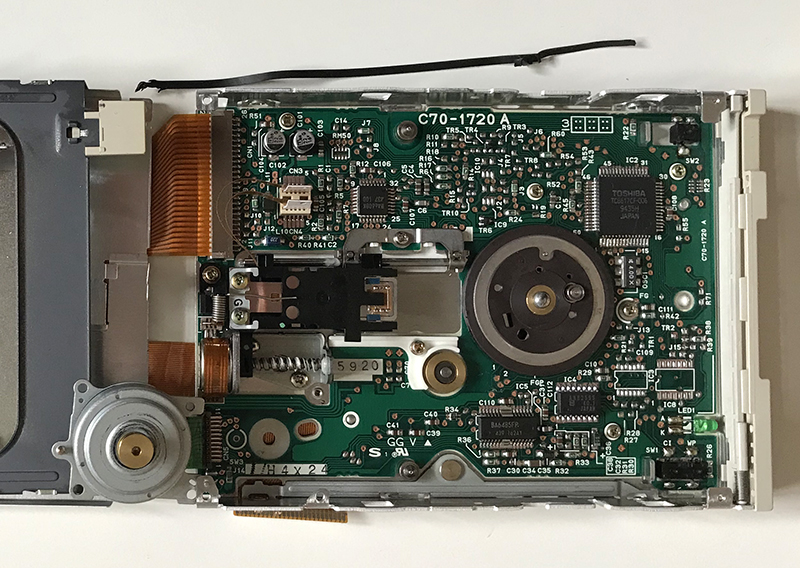
The floppy disc drive disassembled. The corroded original belt at top. Two modern replacements jumped off but my brother Ian made a card disc collar with a compass cutter
about a mm wider than the central rubber disc. This, to date, has stopped the belt jumping off. The belt runs around the motor bottom right folded up at present and the brass idler near centre.
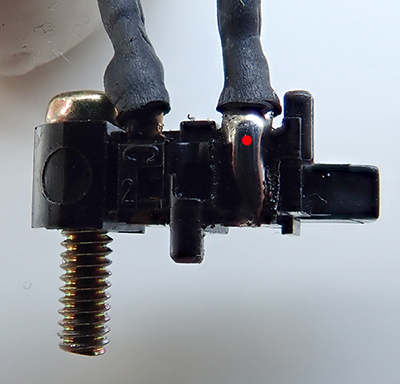 Oops, micro surgery required Great care is required with disassembly as tiny surface mount components were already used extensively which were easily dislodged on the two stacked motherboards, thin plastic ribbon connectors were fragile, boards needed to be handled firmly to reseat in large connectors, accidental static damage to be avoided and aging plastic fittings on the case can go brittle. Fortunately all these faults were avoided with three full tear downs to fix the FDD belt but a vulnerable tiny microswitch (right) with hair thin wires next to the lid hinge had broken one wire right at the connector base. This turned the display off when lid closed. Under a stereo microscope the terminal base was exposed under its plastic shroud using a razor blade, a tiny solder joint made and now works correctly (red spot). In itself a satisfying repair.
Oops, micro surgery required Great care is required with disassembly as tiny surface mount components were already used extensively which were easily dislodged on the two stacked motherboards, thin plastic ribbon connectors were fragile, boards needed to be handled firmly to reseat in large connectors, accidental static damage to be avoided and aging plastic fittings on the case can go brittle. Fortunately all these faults were avoided with three full tear downs to fix the FDD belt but a vulnerable tiny microswitch (right) with hair thin wires next to the lid hinge had broken one wire right at the connector base. This turned the display off when lid closed. Under a stereo microscope the terminal base was exposed under its plastic shroud using a razor blade, a tiny solder joint made and now works correctly (red spot). In itself a satisfying repair.
Bad clusters? A new old box of 3M discs were bought to find that the FDD rejected all but five of them with various read errors. A DOS scandisk surface scan revealed many bad clusters. At least one YouTube video has reported similar. It seems the discs do not age well. Curiously a modern USB FDD drive had no problem with any of the discs. But it was satisfying to copy across and run some programs that fitted on one disc which were transferred from the USB FDD attached to a modern laptop.
Adding a CD-ROM drive Transferring larger programs was limited by the disc size but the laptop had a parallel port so took a gamble buying a CD-ROM drive of the period with this connector. It had no PSU so acquired for a modest single figure sum. Handily it required 5V/1A, exactly the same as a USB power adaptor so a spare USB cable was wired up to suit. The drive was stripped to lubricate the head motor mechanics and to check the laser lens was clean. Getting it to work required relearning the hoops users at the time had to jump through to modify to key start up files for DOS/Windows, autoexec.bat and config.sys. I have been surprised how many of the DOS commands that had remembered. So far the drive has duly worked reliably to transfer larger programs but have been finding how limiting 16 colours of the time were with no dedicated GPU and minimal video RAM.
Slam in the RAM The laptop had a modest 4 Mb of RAM whereas a favourite chess program Rebel Decade written by Ed Schröder required 8 Mb. Laptops of the time used large RAM cards that sat in a slot above a larger slot for PCMCIA cards. Another gamble taken buying a single figure priced 4 Mb RAM card. This worked on boot up after finding the instructions to insert the maker's brand label facing down was incorrect for this card at least.
Modems, remember them? A PCMCIA modem came with the laptop, fellow folk of a certain age can remember logging onto the fledgling Internet at 56k with the distinct modem warble of a successful logon. It brought back mixed memories of when the Internet was a service that had to be logged onto by telephone landline and in the UK wait for after 6 pm on weekdays or the weekend for a cheaper by the minute rate (Demon was our first provider). But still could clock up a tidy telephone bill at the end of the month as was the co-webmaster of Microscopy-UK. Before the Web became established with an even slower modem, I was a UK member of the US based Compuserve which was eyewateringly expensive but enjoyed the forums that were devoted to such topics as creating fractals with Fractint and 3D models with POVRay.
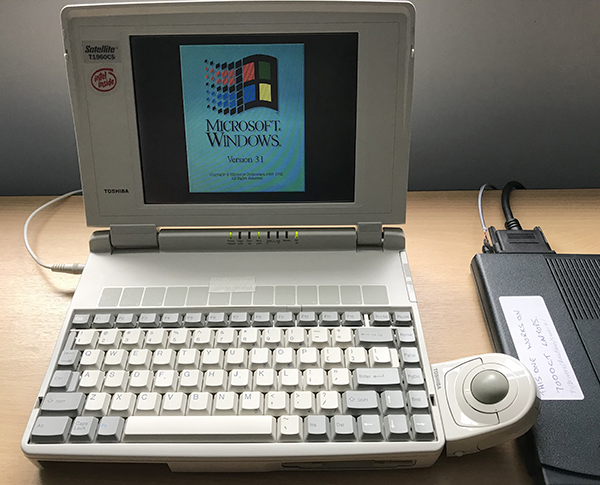
An external roller ball is not seen nowadays but quite effective for short use but not for longer with a raised wrist. External CD-ROM drive to the right. Being short sighted have found the native VGA 640x480 pixel display with its large crisp fonts easy to read. Modern hi-res displays are fine for photo editing but Windows recommends resizing to 200% for fonts to be read.
Reflections ... why bother? As an admittedly typical geek, this project after some frustration was very satisfying. A half working old laptop was brought back to full working condition and its spec expanded with the extra RAM and external CD-ROM drive. How these laptops were made at the time was explored and stripping down both an FDD and CD-ROM was an interesting exercise for an intensely curious chap like myself. Some DOS was relearnt and the functionality of the last 16 bit Windows was revisited. A number of programs of the time were now running in the correct hardware of the time. Now in my late 60s the medics advise 'use it or lose it' for our aging brain cells and these sort of projects within a two figure budget require a good blend of fine practical skills, negotiating complex disassemblies, problem solving and relearning / learning how kit of this era worked.