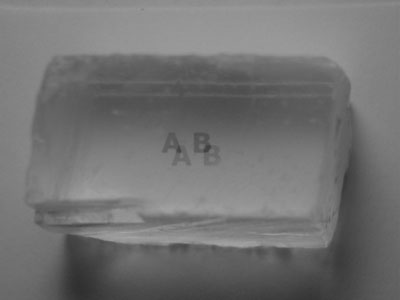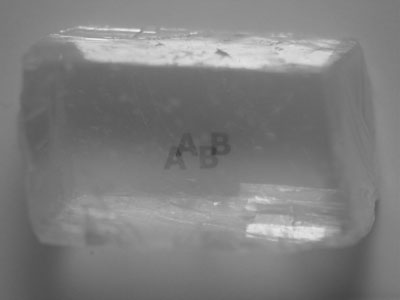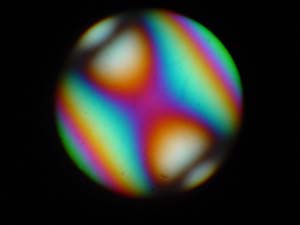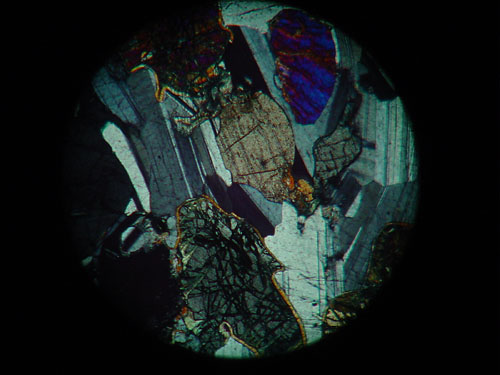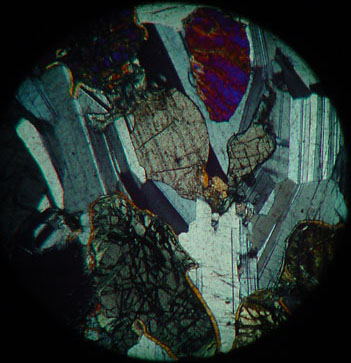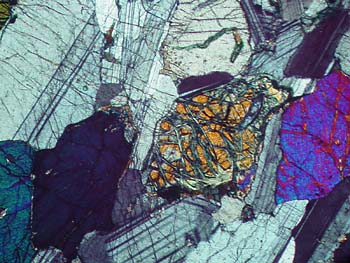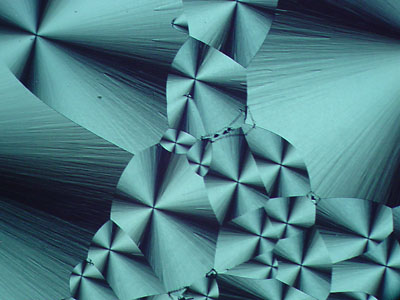Comments to the author Dave Walker are welcomed.
Acknowledgement: Many thanks to D Keith Higgs for the 'Image Cycler' JavaScript and to the JavaScript Source website for hosting this and many other scripts.
Related Micscape articles: Animations built from sequential stills can also be viewed in Martin Mach's Radiolarian shells: three small projects in digital imaging for microscopists and David Walker's 'Polar exploration'.
|
One note on inserting the image files in the script: for say five images at sequential focus levels they are best embedded in the order 1-2-3-4-5-4-3-2 which the script will display in that order and then restart at 1. This gives a sequence of smoothly focussing down and then smoothly back up through the subject. Rotating the subject: Ideally a microscope with a centring rotating stage is required. If not, graduated rotating subject holders are available quite cheaply from dealers or can be made. The author's LOMO Biolam microscope has a centrable rotating stage but is uncalibrated in degrees, so a few minutes work with protractor, paper and paper glue produced a workable graduated stage G1 as shown above with needle in plasticine as marker, M! The subject can be photographed at sequential settings of the stage graduations. The vertical tube is also calibrated, G2, where this is required.
Jogging the camera and / or subject is more likely for multiple images, so extra care needs to be taken to keep the set-up steady. If like the author you're not lucky enough to have a dedicated work area for your hobby, a tripod may be handy to increase rigidity as shown here with Sony S75 mounted on the LOMO with reversed SLR lens as relay lens and couplers. The Benbo design of tripod with boom (my brother's) is a useful one for off-axis support. |
Click each of the stills below
to open the animation in
a new browser window.
Images were taken
on a Sony S75 digicam.
Macro subjects
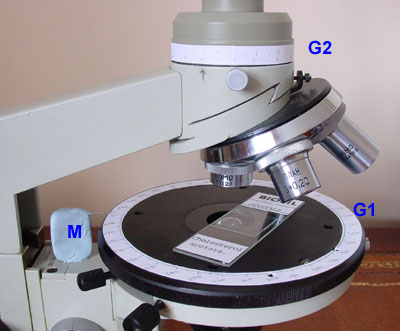
 Image
processing:
Image
processing: