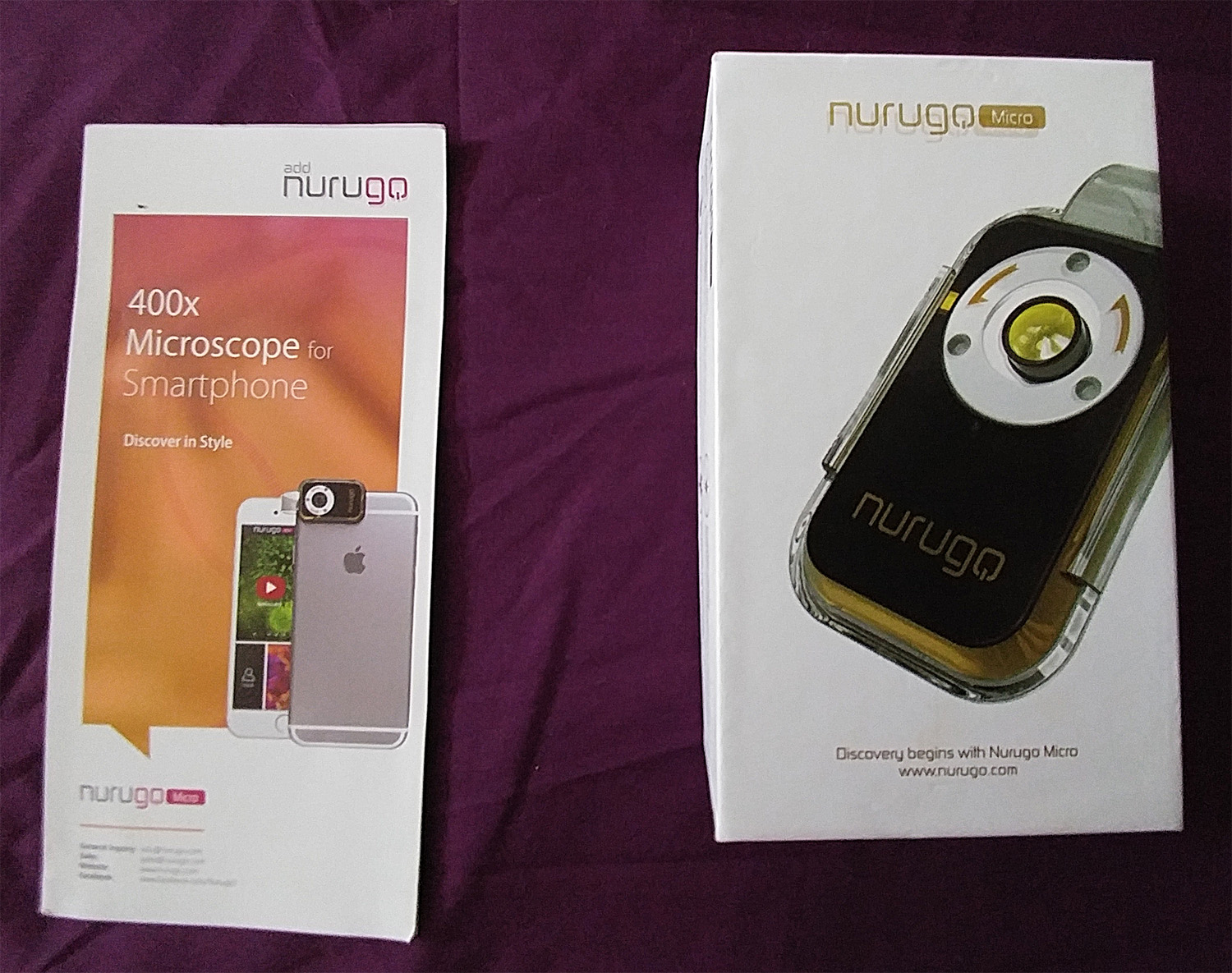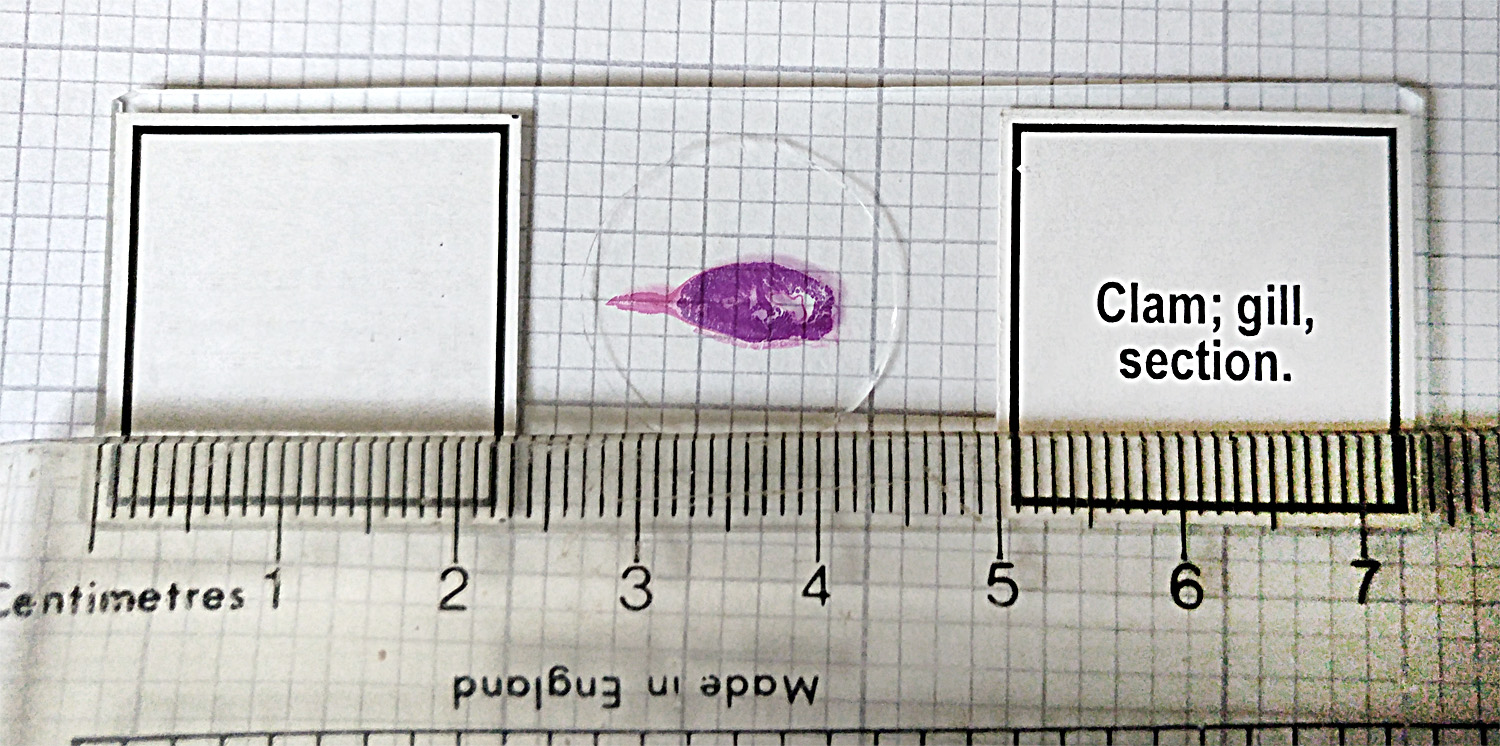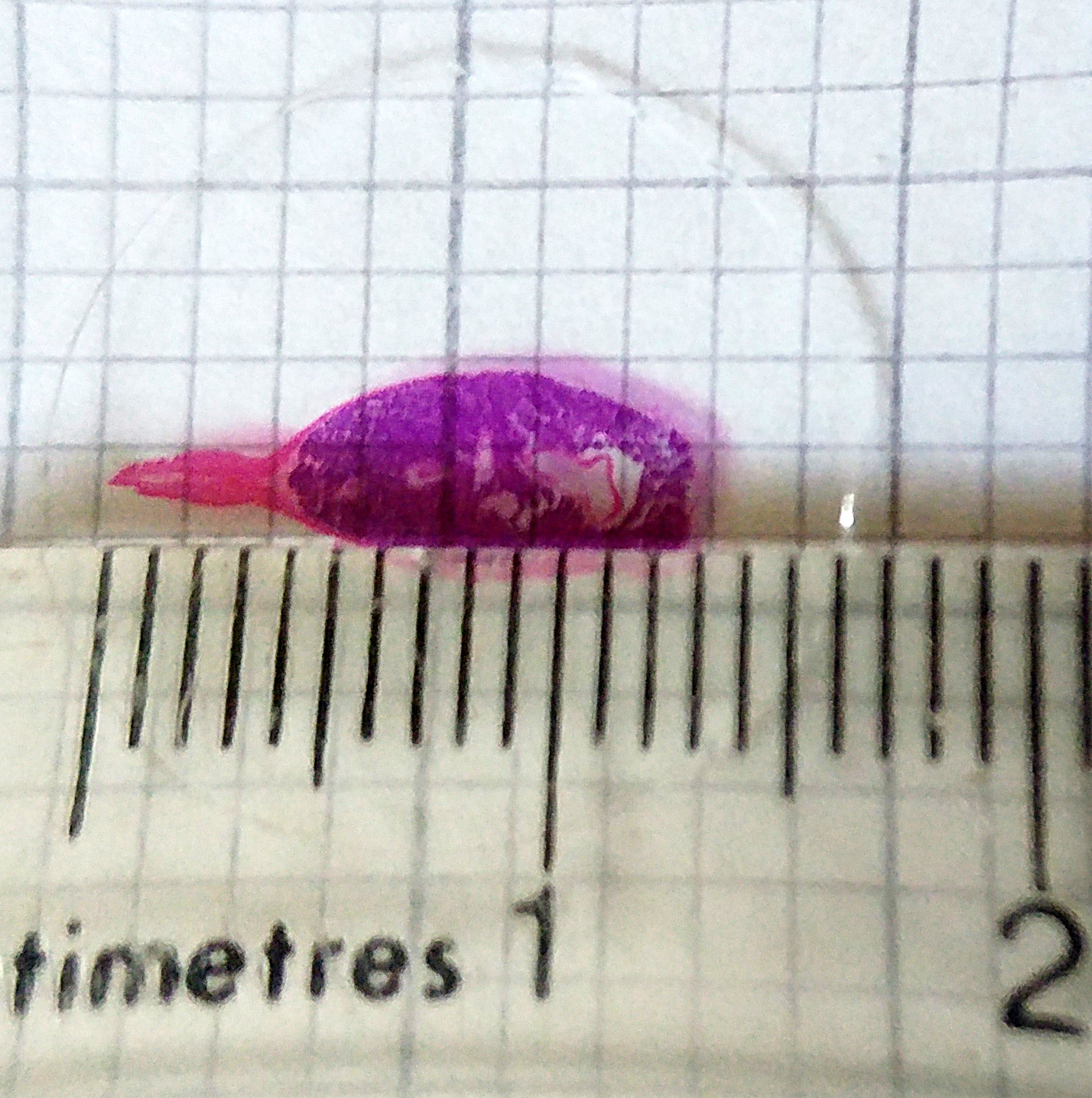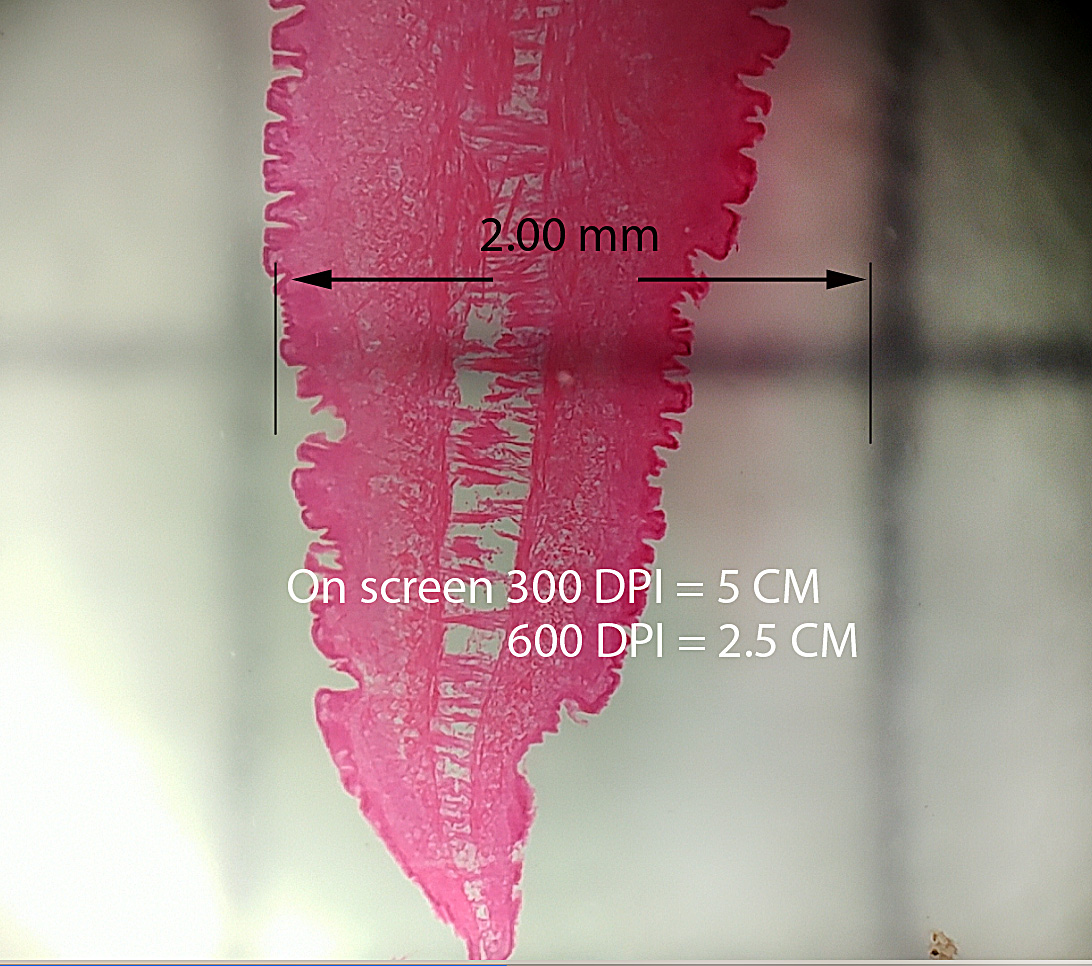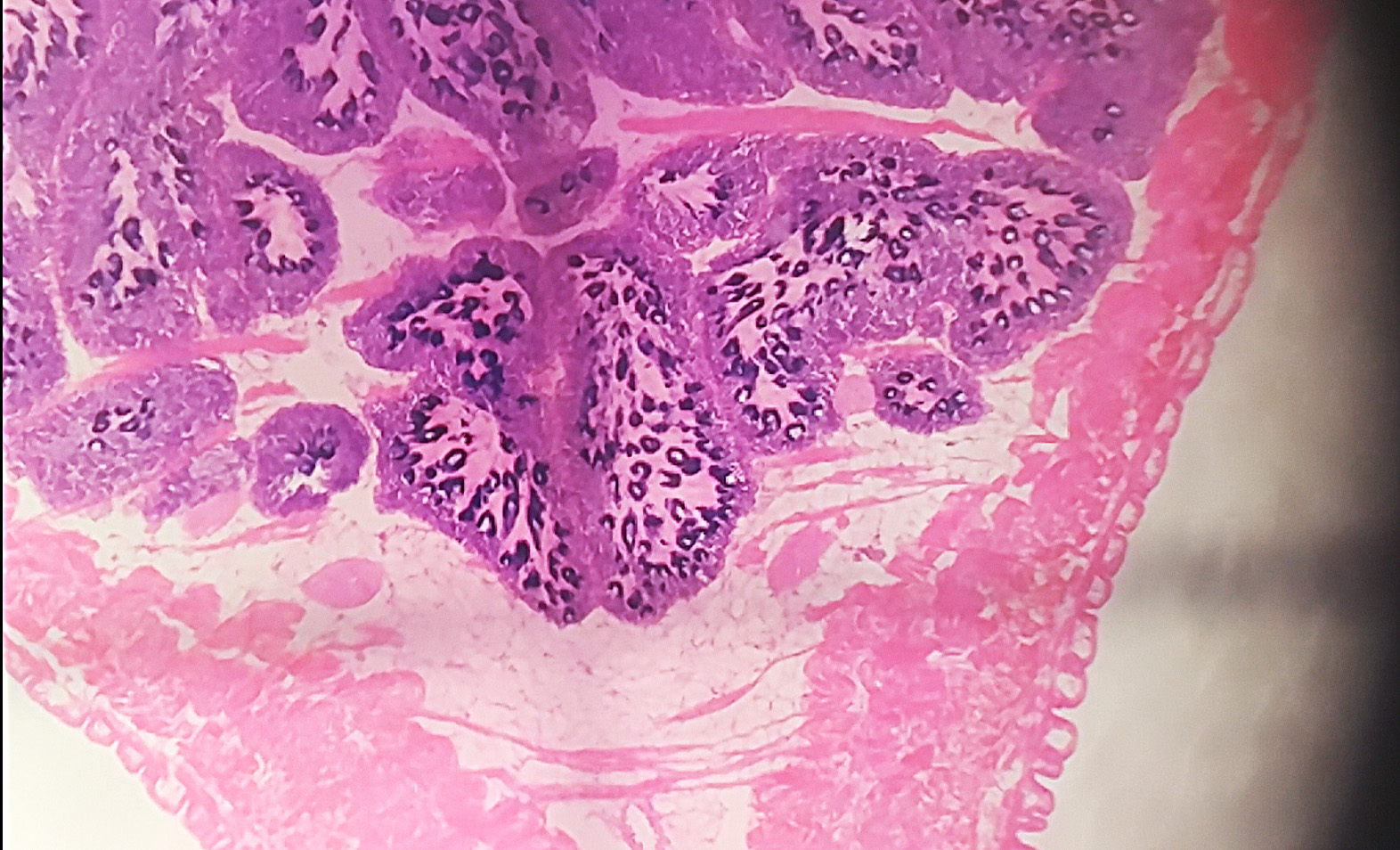|
I had the device on the phone and the software Application downloaded and installed from Google Apps in about 30 minutes. The application can also be downloaded from the Apple Store. It's free. I thought it a nice touch that they also included 3 low to medium quality specimen slides as part of the product so you can try it out immediately. The white packaging plastic tray (see left) inside
works as a stand for your phone and you will need this to keep your phone steady.
Once assembled, and the software application downloaded and installed, you use a focusing device: a small plastic disc with 3 micro lugs that locate their female slots in the focus ring of the main device. The disc face has a patterned surface which you observe when turning the ring until they are sharply focused. Now there is an issue here which needs to be highlighted. If you focus using this prescribed method, you will encounter some problems when using the device. You will end
up with zero working distance between the device lens and the specimen (slide?) upper surface. I discovered some specimen slides of my own (not the ones included) had slightly different mountant material between the cover slip and the glass slide. This meant I was unable to focus the phone/Nurugo onto the specimen in the slide.
|
The solution then is to refocus the device using the disc but ignore the patterned surface and simply do it a few times (trial & error) until you are able to focus on the specimen or slide.
Initial Use
It requires a bit of patience centering the device and clip on the phone, and because I had a zero working distance, I found when moving the stand and a slide, I was pushing the micro away from the camera lens. I eventually got it all sorted out and put a slide under. My first photo proved I didn't actually have it all sorted out. as you can see below. |
|

|
|
Back to re-centering the Nurugo. Don't take this as a singular criticism. Every single microscope device I try designed for a mobile phone suffers from this problem. The camera lens is under the phone and you are looking at a screen on the top. So, as soon as you try to look at anything, you can't see where the thing is as the phone itself is in the way. Coupled with the fact that the microscope for the phone must only temporarily attach to the phone,
the clip or mechanism provides only a fragile grip. No one wants to risk damaging your phone! I eventually decided to refocus the Nurugo again to give me a very tiny working distance and began to obtain better results.
My phone has a good zoom, wide angle lens camera and normal camera both high res and zillions of pixels. The camera is capable of 114 frames a second for slow mo', burst photos, etc. etc. Your phone may not have these high specs. I decided the best way to take photos to show you was by using simple video mode and snatch frames from the video to display here. I mention this just in case there are slight differences between video resolution and clarity and photo capability (which is likely). I selected one of my
slides
from a box set. I was interested in the device's true physical magnification so I did this:
|
|
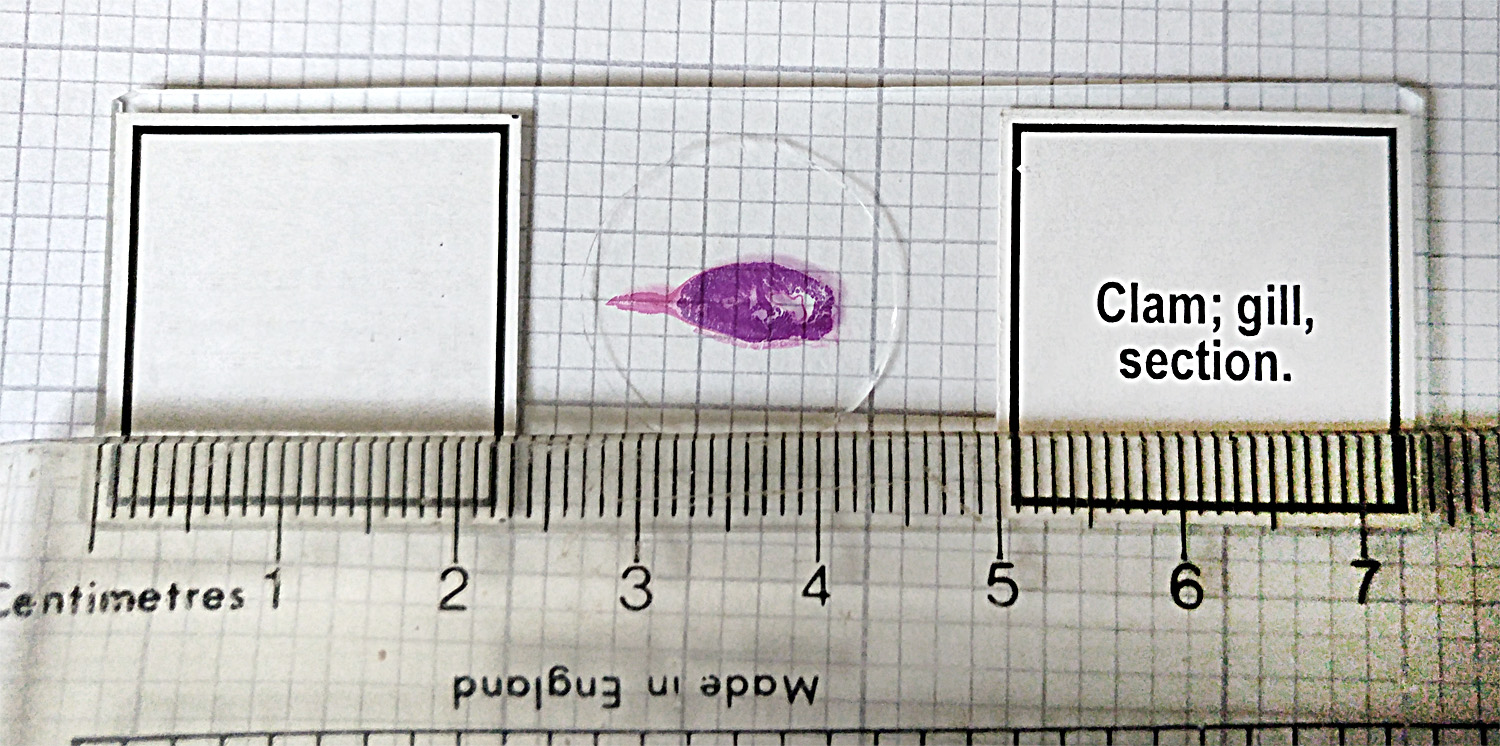
|
Five of the tiny squares represent 1 cm therefore each tiny square equals 2 mm. The image above was simply taken with my phone with the Nurugo not attached. I have re-sampled a section of this image below, and of course it suffers a bit as I blew it up, but it enabled checking the size of the Clam Gill Section against the centimetre scale of the ruler. Its length is 1.3 cm or if you prefer, nearly 7 little
squares
of the graph paper.
|
|
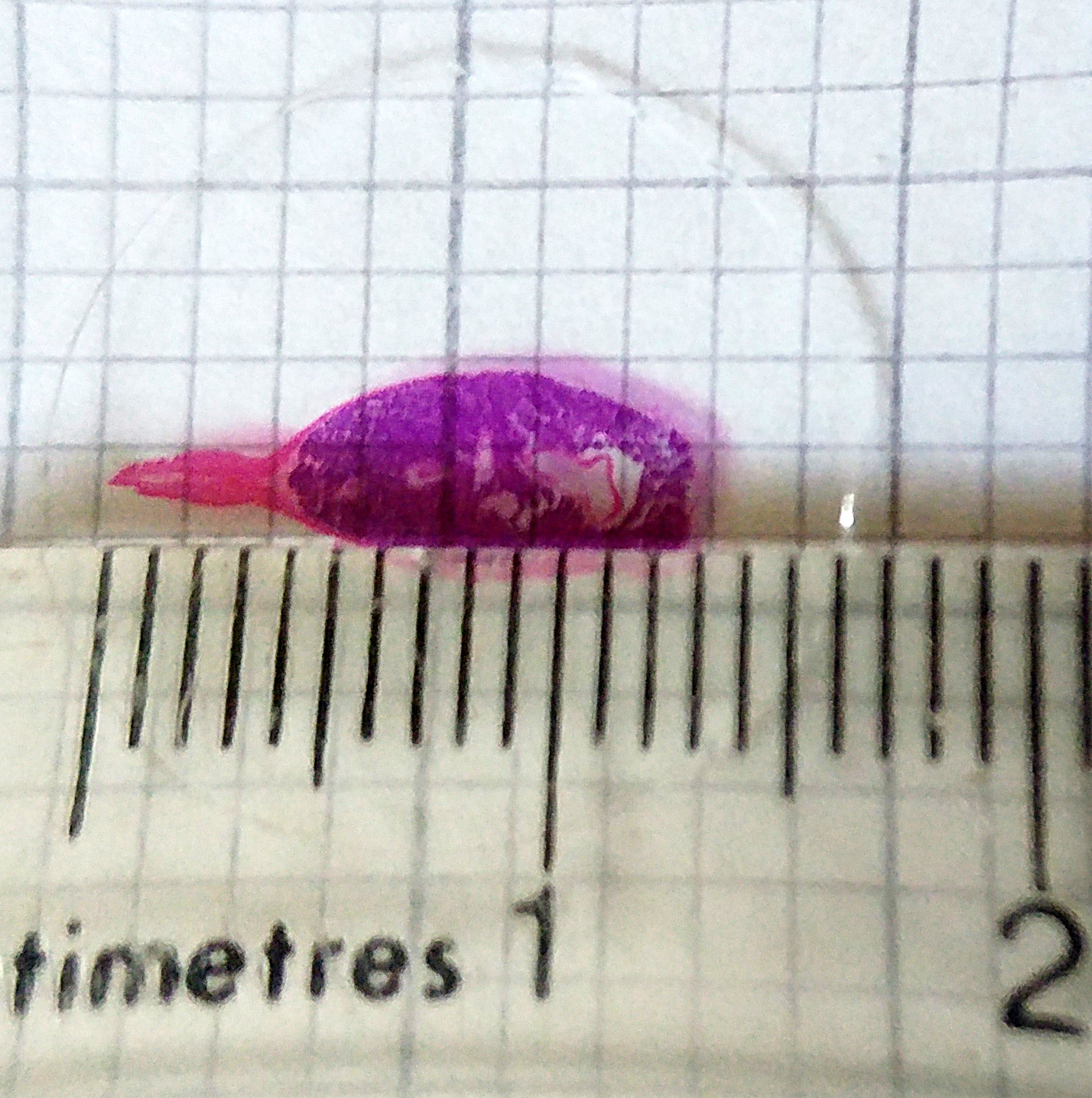
|
|
A frame from a video is below. I deliberately aligned the pointed part of the specimen with the tiny squares on the graph paper. The camera is set to normal ... no zoom. I consider this then the natural and inherent true magnifying capability of the lens of the Nurogo. It's difficult to accurately estimate what true (resolved!) magnification is. But certainly it lies between x10 to x25 and my instinct tells
me it's the lower end of this: probably x10 and not higher than x15. This is the reason I don't like claims of x400 either by Nurugo or everyone else selling or making these devices. If I put that sample under my budget monocular microscope costing say £120 pounds and put it on x400 I would see x400 resolved properly, which also means I will actually see every aspect of the process that white light can probe and separate differing elements of the target specimen. No, it won't photograph it directly but
it doesn't
take more than the low cost adaptor I reviewed last month to do that, and if I put my DSLR camera on instead, I would get a very decent photo. However, there is a different attitude in many inexperienced people out there, predominantly the youngsters who appreciate their cell phones, and sharing their 'phone-based' experiences on the Internet, and if this is one way to get them to make contact with the micro world, I will favour that aspect. My concern
is that
in a different age, older people like me looked down a plastic toy microscope and were disappointed very quickly with the results. Although these microscopes for smart phones are a vast improvement on that experience, they still do not replace a conventional microscope for image quality by a very big margin.
Let's move on ...
|
|
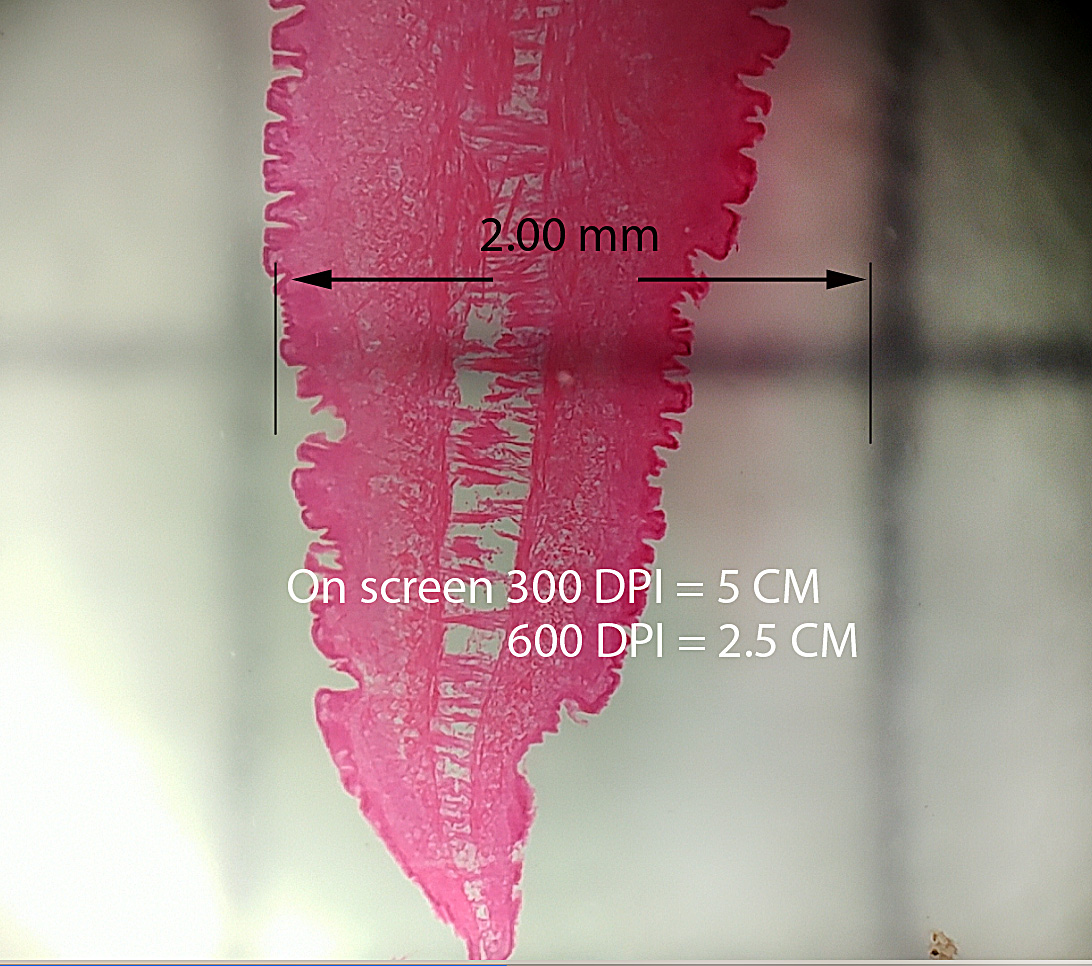
|
|
I moved the slide to get the Nurugo over a more 'process-busy' area of the specimen. This is about the best image I could obtain. A true x400 resolved image taken with a good camera on an entry level compound monocular microscope would offer a lot more than this both in detail and quality. However, this is a vastly superior image to all cell phone attached microscopes where the microscope itself is not a conventional one. And for all young people
wishing to get a first look at the micro and macro world that don't own a conventional microscope and are bent on getting a gadget to do this, the Nurogo is probably the way to go. The problems with replicating a conventional microscope's superior use is obvious: working distance, instability of a hand held device opposed to a study and stable base of a real microscope, balanced illumination, and lack of distortion across the viewing area ... to name a few. The advantage of these
devices is that they make ready use of good cameras on the smart phone and rapid sharing or sending of the results via email to a colleague or friend.
|
|
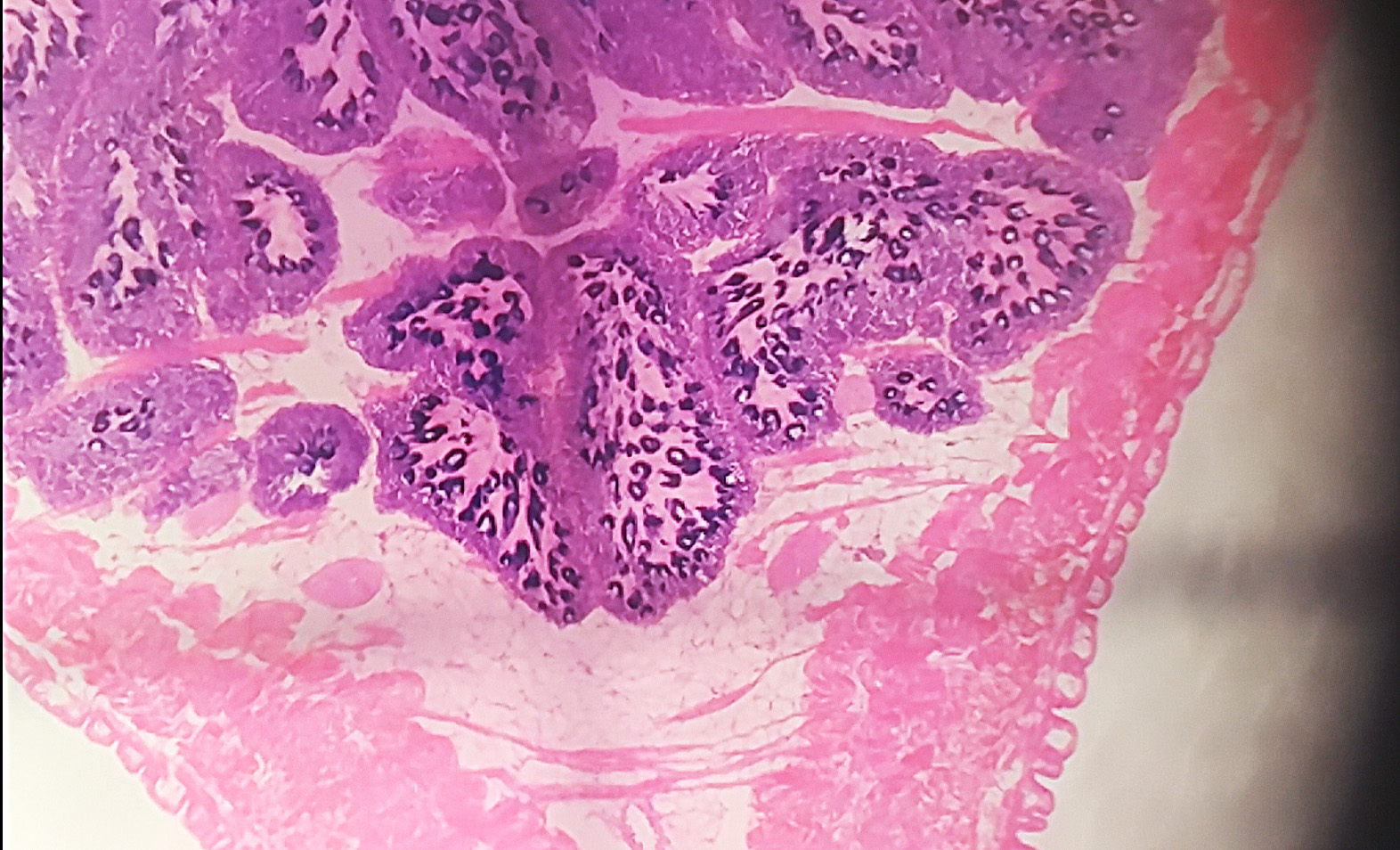
|
|
So my conclusions are these:
1. Of all the cheap gadgets purporting to be smart phone based microscopes where the camera in the phone is actually the main component in the system, this is the best.
2. It may come at a price too high for what it offers. A professional who might wish to use a portable microscope in the field for examining something does not necessarily need to record it or share it. A simple conventional field microscope (yes, costing more) would serve the purpose better.
3. The Nurugo and all devices like it do not magnify at x400. Your phone takes a resolved x10, or x15, or x20 magnifying lens and uses its internal camera and software to 'blow it up' to x400 to fill the screen. It might make things easier to see but does not provide anything like real detail seen in a conventional microscope at x400 magnification!
4. The solution they have used to manage the existing LED light on the phone (the LED flash) to provide illumination is clever and a brilliant solution to a major problem with these gadgets. Ten out of ten for that one.
5. The Nurugo is a good solution for young mobile-focused people to have a fair to middling experience of looking at the small scale world compared to the experience they will get with all other clip on microscopes. But it is a vastly inferior one to the experience they would have looking down a real budget stereo microscope not far different in price than the anticipated price of the Nurugo.
6. I think Nurugo will ultimately begin to move closer to a macro interested consumer with this device rather than market it as a microscope. It should be pitched as a macro-scope with similar capabilities as a hand held loupe magnifier x10 to x25 but with the added advantage of instantly recording what is seen at those magnifications with medical people if say a skin complaint, or their friends if it is for fun.
Note: I notice after writing this, they have already begun to do this. They are launching The Nurugo Derma and the Nurugo Finger. Now if they are just honest in the description of magnification it would help as the new young generation are slowly learning about exaggerated and over-simplification of descriptions used in the marketing world.
|
Summary Conclusions
- Best clip on microscope for a smart phone.
- Cannot complete with the optical functionality of a traditional budget entry microscope.
- Will appeal to gadget hungry mobile phone users.
- Will not appeal to professionals requiring anything beyond true x15 resolution and magnifications.
- Great solution for clip on microscopes by using the phone LED light to provide balanced illumination.
- Well built, smart design, good concept.
- Not suitable for very young people due to patience and careful movements to get specimens focused.
- Value for money? Depends on ultimate purchase price which at the current time of review, remains unknown (June 2016).
Comments to the author Mol Smith are welcomed.
©
Microscopy UK or their contributors.
Published
in the July 2016 edition of Micscape.
Please
report any Web problems or offer general comments to the
Micscape
Editor .
Micscape
is the on-line monthly magazine of the Microscopy UK web site at
Microscopy-UK
© Onview.net
Ltd, Microscopy-UK, and all contributors 1995 onwards. All rights
reserved.
Main site is at www.microscopy-uk.org.uk
with full mirror at
www.microscopy-uk.net
.
|
|