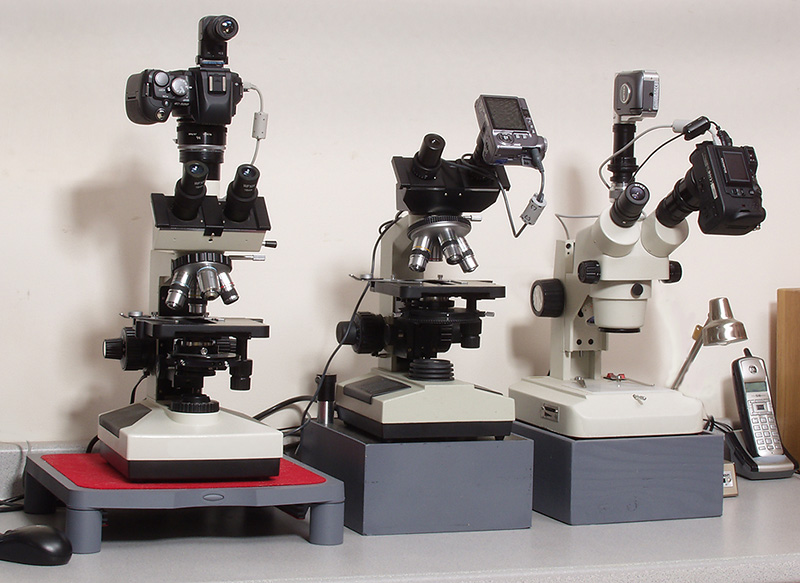
Computer Control for Olympus Digital Cameras
Michael Reese Much
Bethlehem, Pennsylvania, USA
Digital photography has enabled both expert and amateur microscopists new tools and flexibilities in photomicroscopy. Film photomicroscopy was characterized by extensive testing at great expense both in time and money. Fine focusing through the viewfinder of a 35mm SLR was very difficult, and when the film came back from the lab the results were often disappointing.
Digital photomicroscopy provides immediate feedback. There is no real expense in testing, and because digital memory is a renewable resource, images can be bracketed both in terms of exposure and focus.
Some digital cameras can be tethered to a computer through the USB cable for both operation and the download of images using camera control software.
I
have been using camera control software on some of my scopes with my
Olympus digital cameras.
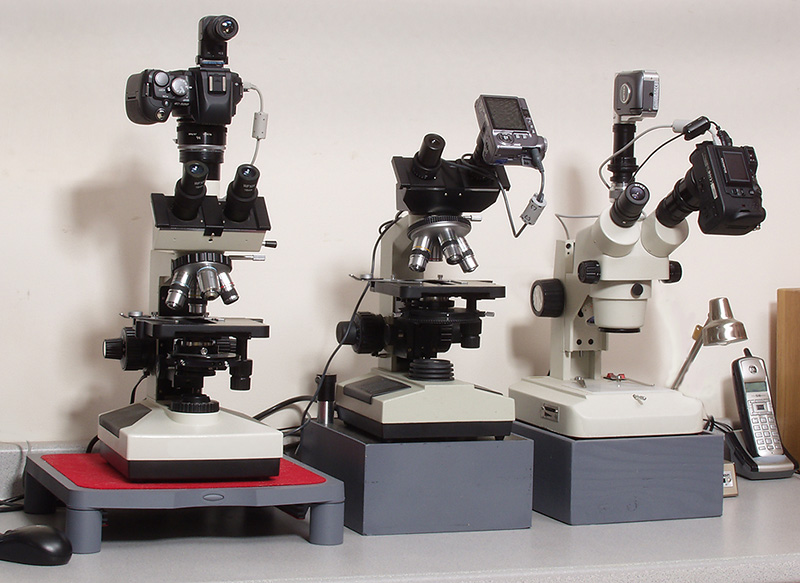
From left to right:
Trinocular microscope with an Olympus E-500 DSLR on the camera tube. The camera is controlled by Olympus Studio 2.0.
Phase contrast microscope with an Olympus SP-320 on the right eyepiece. This camera cannot be computer controlled.
Stereo microscope with an Olympus C-4040Z on the right eyepiece. The camera is computer controlled by Pinetree Camera Controller.
OLYMPUS STUDIO
Olympus Studio software is used to control Olympus digital SLRs. A trial version is included on the Olympus Master software CD bundled with the cameras. The user can purchase a license for the full version through the Olympus website for their region.
Olympus Studio enables two shooting modes when an Olympus DSLR is connected to a computer with the camera’s USB MODE set to CONTROL:
1. The camera and its settings can be controlled from the computer. Images can be taken either through a mouse click or pressing the computer ENTER key. Images are automatically downloaded to the computer—not the camera memory card.
2. The camera can be operated normally by the photographer with images downloaded directly to the computer.
Since the appeal of computer control is hands-free operation of the camera, I will discuss the PC shooting mode.
In my setup, the Evolt E-500 is mounted on the microscope with a custom-made mount. Since the camera is not detecting the microscope as a lens, the camera mode dial is set to the Manual (M) shooting mode.
In the Manual shooting mode, exposure can be controlled by adjusting the shutter speed and ISO. Color temperature (white balance) can also be controlled. In fact, the photographer has access to the majority of the menu settings available in the Manual camera menus.
The
screen shot below shows the application window in Olympus Studio.
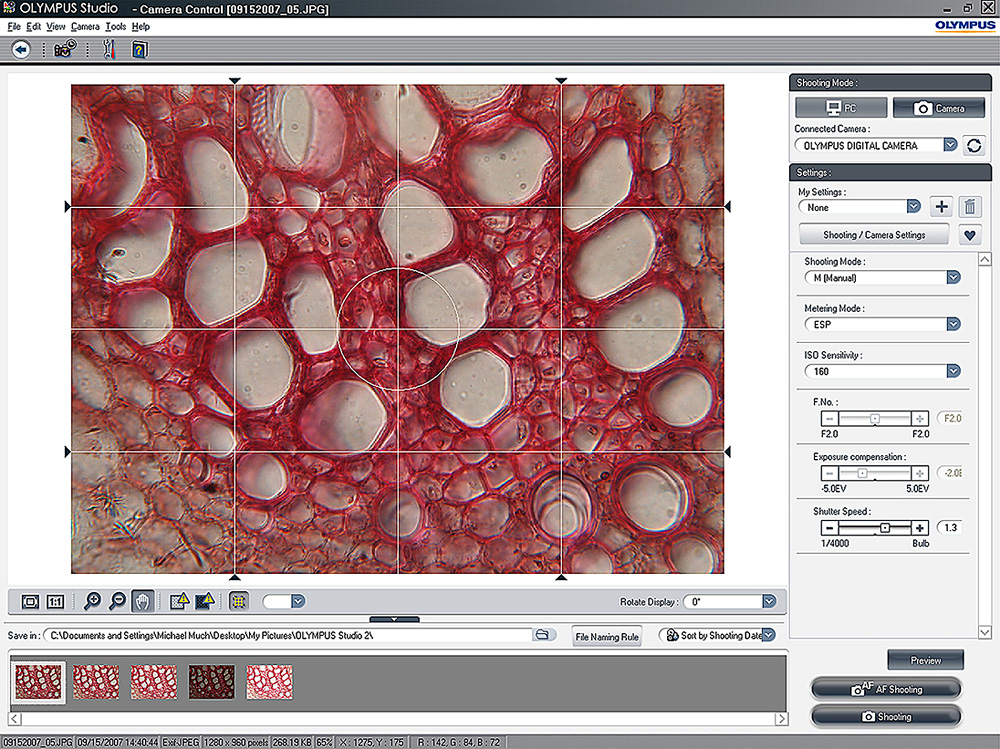
The image window shows the shot just taken. The grid display can be disabled. The bar at the bottom of the application window shows the shots taken and saved, with the most recent shot highlighted with a border. The column on the right holds the settings options. Images can be selected and deleted to eliminate test exposures.
To reduce vibration during exposures, I enable the ANTI-SHOCK function in the camera, which acts as a mirror lock-up function. The delay time between mirror lock-up and shutter actuation can be set from 1 to 30 seconds in 1 second increments.
Olympus
Studio also has a Time Lapse feature, which acts as an
intervalometer.
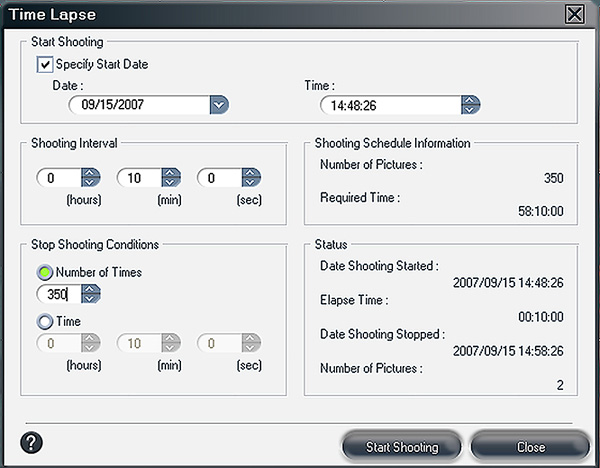
Olympus Studio does not show Live View images in real time from the Olympus E-330, E-410, and E-510.
PINETREE CAMERA CONTROLLER
Pinetree Camera Controller is a third-party Olympus computer camera control software developed by Pinetree Computing LLC. It controls numerous Olympus digital cameras through a USB connection to a computer.
Details about Pinetree Camera Controller can be found at
http://www.pinetreecomputing.com/camctl.asp
You can also download a trial version of the application from the same website with restriction to a 640 x 480 resolution. Purchase of a full-version license enables functionality at all the resolutions the camera provides.
Like Olympus Studio, Pinetree Camera Controller accesses the camera’s menu and runs it from the computer. Therefore, it will do what the camera can do, just as Olympus Studio does.
However,
Olympus Studio only controls Olympus digital SLRs. Pinetree Camera
Controller controls Olympus digital SLRs and Olympus C, D, and SP
Series cameras.
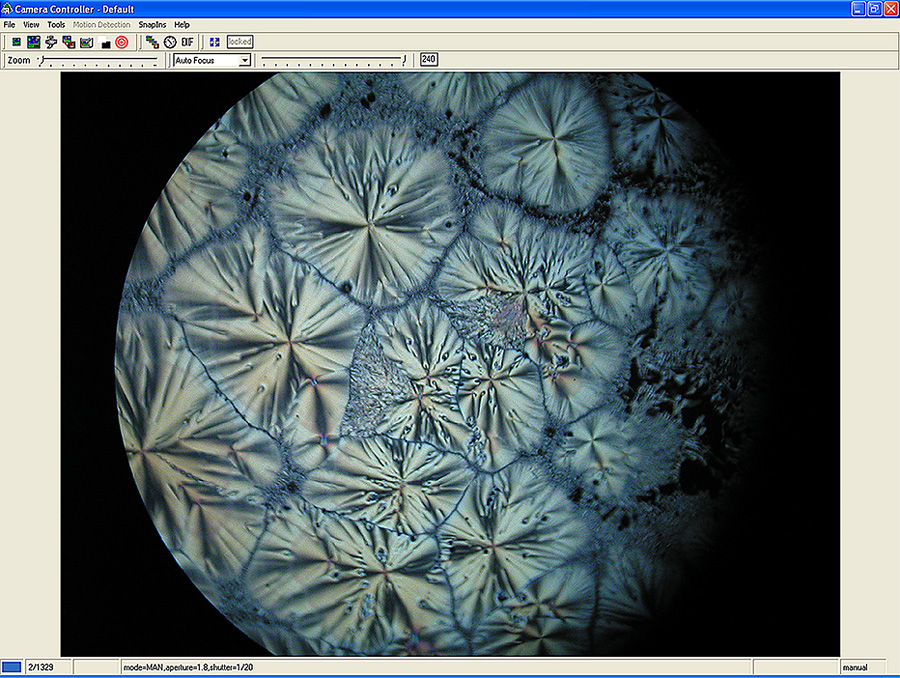
Pinetree Camera Controller allows you to shoot PREVIEW test shots that are not saved in the computer. Each new test shot overwrites the previous test shot. When an image is captured, it is saved to a destination selected by the user—a folder or the Desktop, for example.
The
exposure settings in the camera are selected from the computer using
the Exposure Settings window:
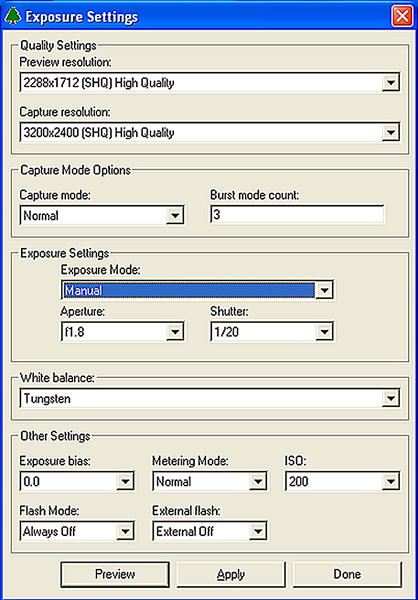
Pinetree Camera Controller also enables real-time viewing of what the image sensor is seeing by exporting the image to a TV screen using the camera’s AV OUT port and the supplied AV to RCA jack cable, or to a computer live-view window by USB if the computer has a video card.
Pinetree Camera Controller will also support display of Live View images on a secondary monitor or TV screen from the Olympus E-330, E-410, and E-510 DSLRs, which have Live View functionality. This requires additional purchase of dedicated drivers from Pinetree Computing for this functionality, as well as purchase from Olympus of the USB AV/PC-2 cable from Olympus. The cable has both a USB and an RCA jack for output from the DSLRs USB port.
Pinetree
Camera Controller also has a Timelapse option, which provides
intervalometer functionality.
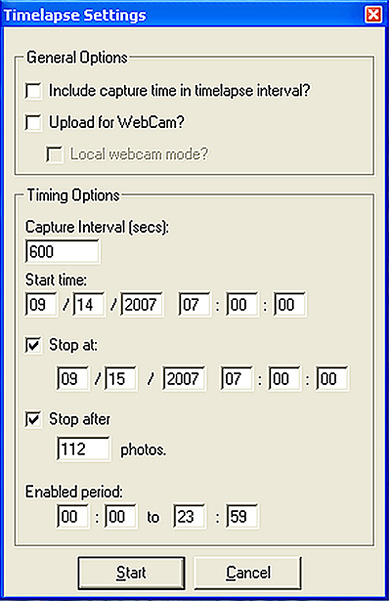
OLYMPUS SDK
If you are interested in creating your own camera control software, you can purchase the Olympus Developer Program software development kit (SDK) and get details on the software development kit at http://developer.olympus.com/
Michael Reese Much is a senior digital technical support representative for a major manufacturer of digital products. He is also a fine art photographer and an amateur microscopist. All comments to the author Michael Much are welcomed.
Published in the February 2008 edition of
Micscape.
Please report any Web problems
or offer general comments to the
Micscape
Editor.
Micscape is the on-line
monthly magazine of the Microscopy UK web
site at
Microscopy-UK
© Onview.net Ltd, Microscopy-UK, and all contributors 1995 onwards. All rights reserved. Main site is at www.microscopy-uk.org.uk with full mirror at www.microscopy-uk.net.