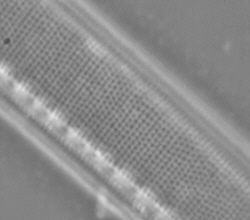Digital Dilemmas
by Dave Walker, UK
|
Some thoughts on the options available to
the hobbyist for directly
capturing digital microscopy or macroscopy images.
A few years ago
there weren't that many affordable options for the hobbyist
to capture digital images directly from the microscope.
Nowadays the prices of camcorders, digital stills cameras,
video security cameras and even dedicated systems are
dramatically dropping in price and they are all being used by
enthusiasts for image capture with a microscope.
If starting
out, choosing which method to use can be tricky, so this
article attempts(!) to summarise routes for directly
capturing macro/micro digital images. It's compiled from the
author's admittedly limited experiences as an amateur and
from comparing notes with fellow enthusiasts with different
set-ups, but hopefully it may be useful. Links to Micscape
and other resources where enthusiasts have displayed the
images from the different routes are given.
What is not covered:
Indirect digital
image capture routes i.e. scanning photographic material
(slides, prints) and the capture of video frames from
tape. Only direct methods are covered i.e. the
projected microscope image is stored directly in digital
format.
Dedicated microscopy
image capture systems approaching professional use (and
professional price tags!) also aren't covered, the author
has no experience of these and probably outside the
pocket of most enthusiasts.
Some routes employ consumer
items that weren't specifically designed for microscopy use -
so there can be pitfalls. Before spending any money, it's a
good idea to ask people with a similar system as to how it
performs. However, if you already have a camcorder, computer
'view-cam' or digital stills camera, it does no harm to try
it - if it doesn't work - no expense is incurred, and could
give a feel for what sort of system will suit. If starting out some of the questions
to ask when choosing the best route are:
- Is video as well as
stills capture important?
- What are the images
for: large prints/screen images or Web articles with
modest images and/or smaller prints.
- Do you want to use
existing kit e.g. camcorders, digital stills camera?
- Does it need to be a
dedicated set-up, or occasional use of e.g. the
family's camera?
- Last but not least, how
much do you want to spend?
For clarity the main
features are summarised in the table below.
Route
|
What is needed
|
Pros?
|
Cons?
|
| Video stills capture with
security type video camera (e.g. 'C' mount) with
no lens. 
A
dedicated good quality video/stills system can be put
together around this type of camera and PC capture card.
B&W CCD cameras like the above with >560 line res.
are <£100 new in the UK.
|
1) Video
camera (B&W or colour) 2) Video 'C' mount to microscope adaptor
(with or without eyepiece adaptors available). No
eyepiece mode is shown left.
3) Video stills capture
card for the PC (external or internal, many well below
£100 now).
|
1) Probably
the cheapest route if B&W OK, or if a cheap s/hand
colour camera is available. 2) With a 'C' mount 'scope adaptor - very
quick to set-up and accurately align.
3) Partly because of 2)
one of the better options for a dedicated setup, and
widely used.
4) Video also possible.
See below for other
remarks.
|
1) If video
isn't needed a true digital stills system probably offers
more res. for the price. 2) For the affordable security cameras
available, it's arguably not the highest quality route
for colour e.g. if large prints required. Web images and
small prints can be very good.
|
| Video stills capture with
consumer camcorder. Or video camera with lens such as a
computer 'view-cam'. 
Modern
DV camcorders have image stills capability like this
Canon Optura. The threaded lens aids adaptor choice. The
bulk of many models maybe a problem though for microscope
use. Image courtesy Ian Walker.
|
1)
Camcorder 2)
Support to hold the camera over microscope and light
baffle.
3) Capture card for the
PC to accept video out straight from the camera.
4) A supplementary relay
lens may be needed to capture the full view.
|
1) Many
amateurs report good results for video macro and
microscopy so image stills straight from the camera (not
via tape) should be good as well. 2) Some modern digital camcorders offer
digital stills capture so results should be very good and
a PC capture card may not be needed.
3) Video microscopy also
possible.
|
1) How well
it works could vary widely from model to model. Requires
careful assessment before buying one solely for
microscopy. 2)
Supporting the camera over the 'scope can be tedious
unless a custom support can be made.
3) Possibly some
vignetting.
4) Not ideal for a
dedicated setup?
|
Consumer digital stills
camera

A homemade stand by Paul James
supports/aligns a 'digicam' over a microscope. One of the
most cost effective routes capable of giving the highest
quality with the right camera.
|
1) Digital
camera. 2) Support
to hold over microscope and possibly a light baffle.
3) Some use a relay lens
to avoid vignetting.
|
1) If the
camera is suitable, arguably the highest quality route
for stills. 2) Can
be very cheap if a budget camera is used - some are below
£200.
2) No capture card
required.
3) High res. consumer
stills cameras are much cheaper than high res. colour
video cameras.
|
1) How well
it works could vary widely from model to model. Requires
careful assessment before buying one solely for
microscopy. 2)
Vignetting may occur.
3) Not ideal for a
dedicated setup unless an easy to use adaptor is
made/bought.
4) No video capability
if needed. Although some models offer short video clip
capture.
|
| Dedicated image capture devices
for microscopy 
The
Eurocam is one of a variety of dedicated models which
fits into/onto the eyepiece. Image courtesy Maurice
Smith.
|
The kit
supplied includes everything needed. A variety of models
are becoming available in a wide price range which are
affordable to the enthusiast. e.g. the Eurocam reviewed on this site. Others include
IMVision's 'Electric Eyepiece II' and there is even a toy
video microscope - Intelplay's QX3 which was released
Autumn 1999. |
1)
Specifically designed for microscopy - no uncertainties
as to suitability. 2)
Many have the image capture circuitry built in i.e. no PC
capture card required.
3) Some offer standalone
macro as well e.g. Eurocam.
|
1) The
price / performance / convenience needs comparing with
e.g. the consumer digital stills route. 2) A dedicated system whereas
consumer camcorders and digital stills cameras can still
be used in their main role.
|
Considerations
Camera Resolution
- for Web articles or small prints a modest resolution system
may be quite acceptable, but for large prints or screen
images to show the finest detail a high resolution system
will be needed. Camera resolution is closely linked to the
number of pixels on a stills camera sensor. Until recently
microscopy enthusiasts wanting digital stills had no option
but to capture a still frame off a video camera sensor (the
route I and many others still use). But consumer still
digicams now offer much greater pixel counts 'for the buck'
and arguably the better bet for the highest quality still
images from a microscope (but see potential problems in
table).
Many of the considerations
such as pixel count, resolution and their relation to
print/screen image are common to digital photography in
general. Good articles discussing these criteria are on the New
York Institute of Photography's on-line tutorial and some excellent digital
camera review sites e.g. Imaging Resource, Digital Photography Review and the Megapixel monthly on-line magazine.
If the very highest quality
is required, the indirect digital imaging route (not covered
here) is probably still the best i.e. using photographic film
and a high quality film scanner (or third party PhotoCD
production). But the convenience and speed of results from
direct digital imaging and cost comparisons is probably
making many people review their need for the highest quality.
Vignetting
- this depends on how fully the projected image covers the
sensor and can vary from a circular image with black surround
to just some light fall off in the image corners. Projecting
only the central area of the microscope image to ensure no
vignetting can be a benefit, as for many modest microscopes
without flat-field (plan) optics the quality is best in the
field centre. Vignetting in a high resolution digital image
can also be cropped without loss of quality. However, if
vignetting is severe it could limit image quality.
Unfortunately the extent of vignetting is hard to predict, as
consumer camcorders, digital stills cameras etc. weren't
designed for microscopy. So it's 'try it and see' for a
specific 'scope and camera set-up to assess if it is a
problem, and one reason why it's worth asking around about a
camera. Vignetting can often be minimised by experimenting
with simple supplementary lenses but they will require
careful alignment and inconvenience may 'kick-in' as a
consideration.
Convenience
- from my own experiences, I would rate this as one of the
most important criteria. If a set-up takes a lot of aligning
and general messing about to take a piccie, the chances are
it won't get used much. Whereas a system that is quick and
convenient and delivers the basic quality needed, will get
used. Convenience is closely linked to quick and accurate
alignment of the camera on or above the 'scope. If it doesn't
have a dedicated adaptor a homemade one could be made.
Additional comments
Video stills from a
security video camera
This is my current route
for Web work (I don't do prints) because I've had the
set-up for video work for some years before other options
like digital stills cameras became available. Now 'home
security' is very popular, many cheap high resolution
cameras are available new from electronic catalogues and
good secondhand units are often available. John Garrett
shows in a Quekett website article some excellent results with a
system bought from a secondhand sale. Commercial adaptors
to connect the 'C' mount of the camera (with no lens) to
the eyepiece tube with or without eyepiece are also
available. This allows quick installation with alignment
guaranteed, and for my set-up gives no vignetting as only
the middle of the field is captured - which suits my
'non-plan' microscope optics.
Video camera sensor
resolution is usually quoted in no. of horizontal line
pairs resolved whereas stills camera sensors are quoted
in pixels. High res. colour video cameras are expensive
but B&W ones quite cheap. I use a 430 line colour
video camera which is fine for web work, with occasional
use of a 560 line B&W model for subjects which demand
high res. like 'diatom dotting'.
With appropriate
adaptors, very versatile digital macroscopy systems can
also be put together using existing SLR lenses,
photo-enlarger lenses etc. See 'Digital macroscopy on a shoestring' by John Wojtowicz and 'Microscopy without a microscope' by the author.
| For getting
started cheaply and for work where colour isn't
vital, a B&W camera may be fine. Image right:
the detail of the diatom Nitzschia obtusa, 95X
objective, no eyepiece, still from a 560 line
B&W video camera using Snappy 2.0 capture
box. |
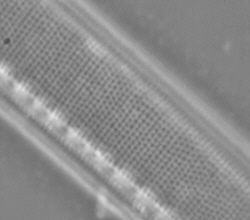
|

|
For many
subjects colour is better and the lower
resolution of affordable colour video cameras
will be fine. Image left: Vitamin C crystals
using crossed polarising filters. Still from 430
line colour security video camera, 3.5x
objective, no eyepiece. |
Consumer digital
cameras
I've tried my Fuji DX-10
digital camera over the microscope and found it tedious
as it has a tiny square mounted lens which has to be
precisely aligned and prefer the security camera. If you
are able to make a quick and easy way of aligning the
camera over the 'scope it could be the preferred route if
a digital camera is available. Tony Saunders-Davies on
the 'Quekett' web site has put together a nifty adaptor
for his Fuji DX-7 camera and achieved good results. Paul
James, UK is getting stunning results with a modest
Olympus C-830L both over a microscope and with close macro using a simple supplementary
lens.
Some digital cameras
have filter threads on the lens mount now which should
make the purchase or manufacture of an adaptor easier.
Depending on the weight balance of the camera you may
need additional support for the camera rather than
relying on the lens mount to support it.
For reports of
experiences with digital cameras: see the Microscopy UK Forum, the Quekett web site article or
try a Deja News 'Powersearch' with keywords to search the
sci.techniques.microscopy newsgroup for the recent
discussions on using digital cameras e.g. Nikon Coolpix
models on a microscope.
Video conferencing
cameras
A new source of cheap
video camera with potential for microscopy is the
'view-cams' for computers e.g. for video conferencing
etc. How well they work for microscopy could depend on
the model as the resolution isn't always that high.
Martin Mach has achieved impressive image captures with
one very good value high resolution model, the Compro
PS39 (<£100)- even at the limit of optical microscopy
to resolve diatom structure. A reader who emailed me though
has found using another makers view-cam model found
severe vignetting when used over a microscope despite
trying various relay lenses. So sharing experiences with
different models is valuable.
In the Autumn of 1999
digital macroscopy and microscopy entered the
toy/consumer market with the Intelplay QX3 video microscope for less than $100!
The maker's web page shows a wide variety of images and
Rudolf Baumueller shares his own impressions and results
of the QX3 in a Dec. 99 Micscape article.
One final thought. There are
so many options now for the hobbyist to capture stills from
the microscope that there's probably no ideal route. The
'best system' is the one that works for you and gives the
quality needed .... within your budget!
Comments to the author Dave Walker welcomed. Why not share your own experiences
of image capture? For example, building up a database on
Micscape of readers experiences of consumer digital stills
cameras or camcorders when used with a microscope, would be
useful for other hobbyists starting out.
Acknowledgements.
Thanks to my colleagues whose material is linked to above for
sharing their thoughts on digital microscopy.
© Microscopy UK
or their contributors.
Published in the
December 1999 edition of Micscape Magazine.
Please report any
Web problems or offer general comments to the Micscape Editor,
via the contact on current Micscape Index.
Micscape is the
on-line monthly magazine of the Microscopy UK web
site at Microscopy-UK
WIDTH=1
© Onview.net Ltd, Microscopy-UK, and all contributors 1995 onwards. All rights
reserved. Main site is at www.microscopy-uk.org.uk with full mirror at www.microscopy-uk.net.