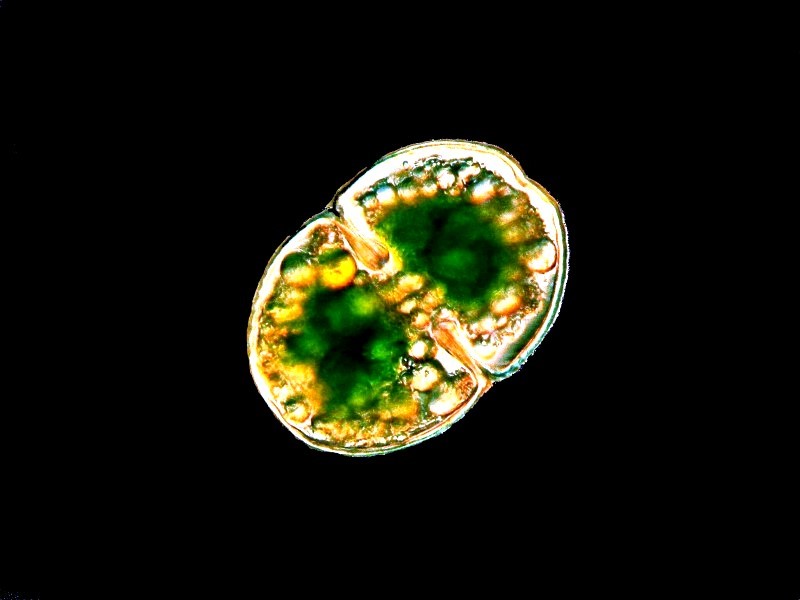
|
I Was Framed: Another Playful Gallery by Richard L. Howey, Wyoming, USA |
Having never properly grown up into a serious, responsible adulthood, I still love to play and recently I have been playing with additional features of the imaging software program PhotoImpact. I confess immediately that in this set of images my primary concern was aesthetic and not scientific. I got interested in transforming some images and then trying to present them in an interesting and provocative way. I am here concerned with the interaction of the frames and the images. In addition, I was trying out some eccentric, and I hope, interesting, modifications of images by “fusing” 2 or more images and using images as a basis for pattern creation in order to explore the potential of the software (and, of course, to play). Powerful technologies, such as computer graphics software, invite us to play and be whimsical and that’s as it should be.
Let’s begin with some relatively simple cases which may involve some image modification but not the fusing of multiple images–we’ll get to that part later.
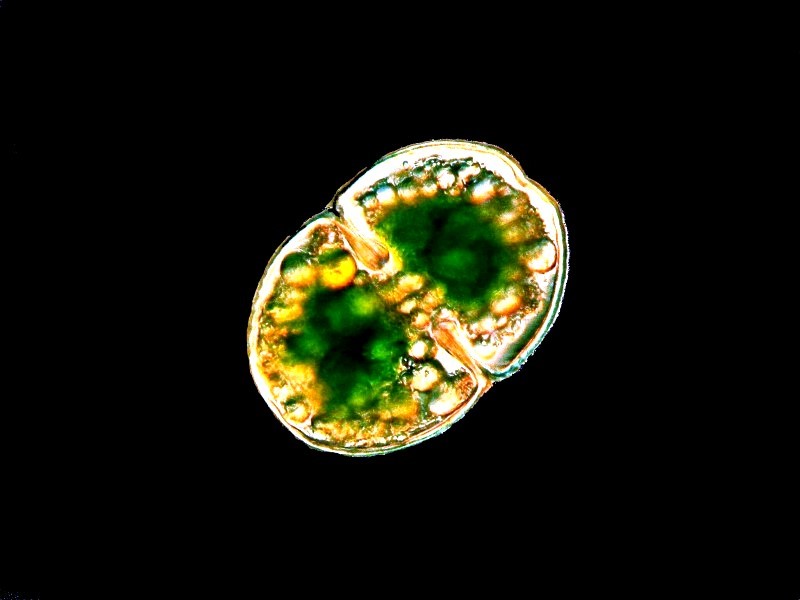
This is a freshwater algal form, namely, a desmid which here clearly displays its chloroplasts.
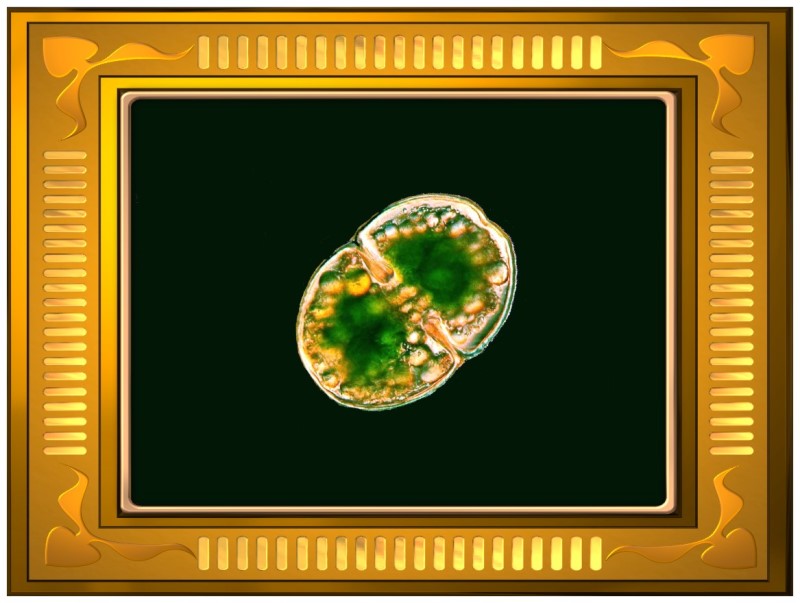
This is the same image provided with a frame. Frames have gotten very expensive these days so, just think, you can print this out on a sheet of high quality photo paper and then glue it to a sturdy piece of cardboard and Voila!–instant frame, ready for putting up on your wall. You also have several dozen combinations of frames to select from in your computer graphics software program. The one I am using is PhotoImpact XL which allows for “classic frames” which the one above is, regular or 2D frames, 3D frames, “magic frames” and “edge frames” and you can even put a frame within a frame as shown below.

In addition, you can adjust color, texture, canvas color, inward or outward shape. So, you have an opportunity to test your creativity.
Next, let’s try framing a rotifer (Keratella sp.).
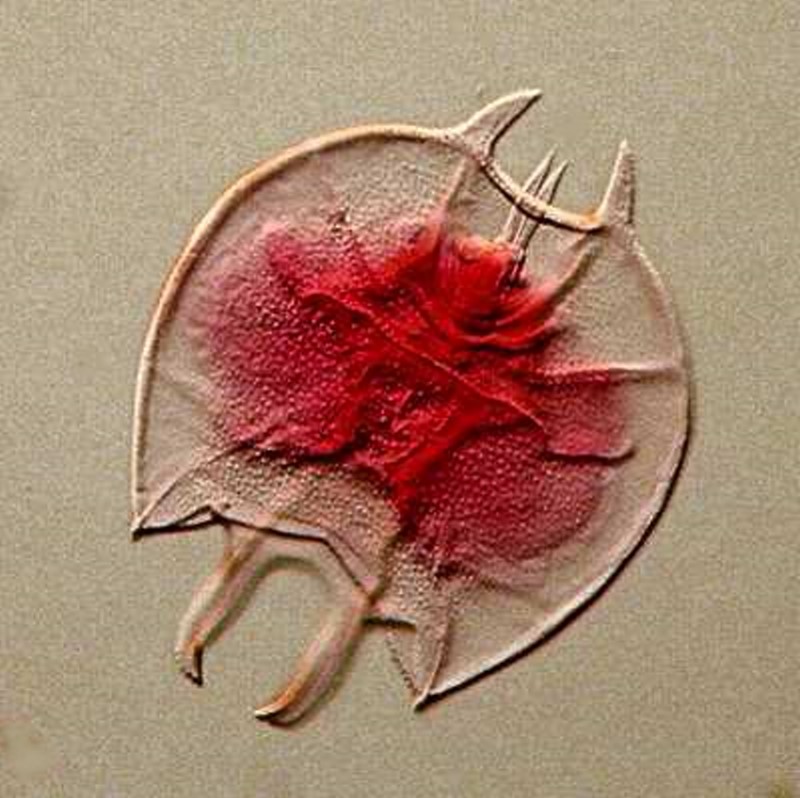
Now, with the frame.

This is using one of the standard 2D frames and you can see the danger of getting a frame that is too busy and distracts from the image. If we go back and select one of the “classic” frames, we get a more pleasing result.

Now, we can go back to the original image and use the INVERT function, adjust the LEVEL, and the invoke FOCUS. This last introduces in this instance a slightly granular texture. At any stage, one can, of course, add a frame.

Let’s return again to the original image and try out a series of special effects beginning with making the image MONOCHROME.
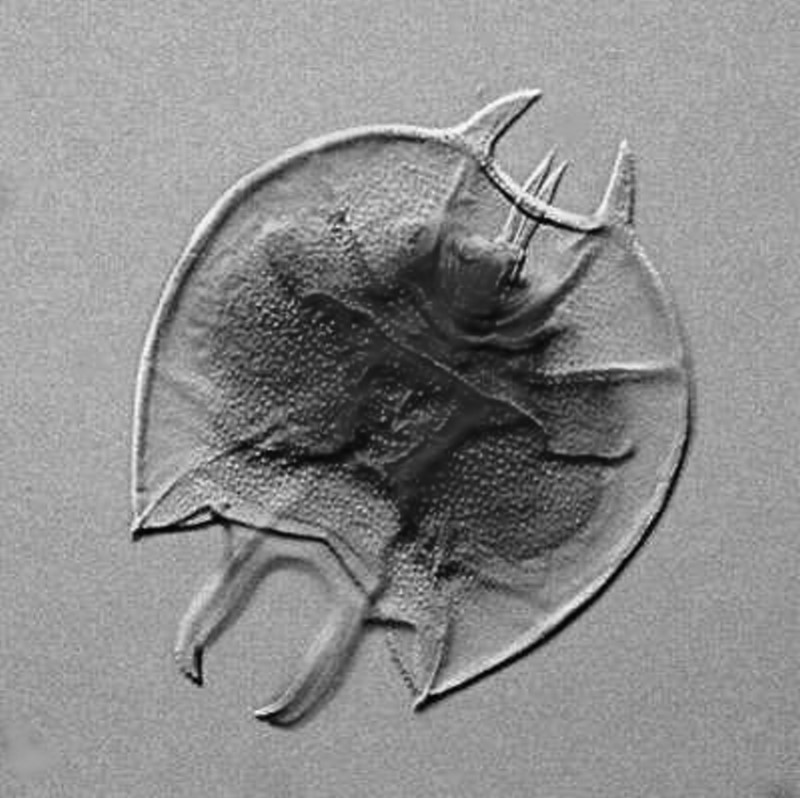
Sometimes this produces results where the detail seems sharper and more evident than in the version with color.
Now, we can go wild and the fun begins. Let’s first try KALEIDOSCOPE. A menu of thumbnails appears and gives us 9 different choices. I shall select the first one and the eighth one.


And, of course, these can be framed as well; let’s do that with the first one.

As you can see, you can build up an extensive art collection quite quickly.
Some of the effects that are possible are downright weird and were probably produced by a software engineer who is a frustrated artist. Some effects which are appropriate for certain contexts simply won’t work in others. However, since part of the fun is playing with various strange combinations, it’s worth trying out a few to see what kind of results one can get. Here is what happens if we subject our rotifer to a whirlpool. Again, we can chose from 9 possibilities; I picked this one because it intrigued me.

There is a fascinating effect called MULTIVISION FILTER which allows you to take an image and create duplicates in the background. You can choose to arrange them circularly, linearly, or symmetrically. For the circular arrangement, there are custom defaults of 5, 10, 18, and 25 images, but you can manually choose exactly how many you want. Furthermore you can select the radius, transparency, softness, and rotation. Here I will select a circular arrangement of 5 and a transparency of 20. The result is such that it looks like we have a rich culture of Keratella.

Another intriguing effect is the PARTICLE EFFECT which allows you to create a series of reflective “soap bubble” spheres floating above your image. You can vary the size of the spheres, their refraction, and position.
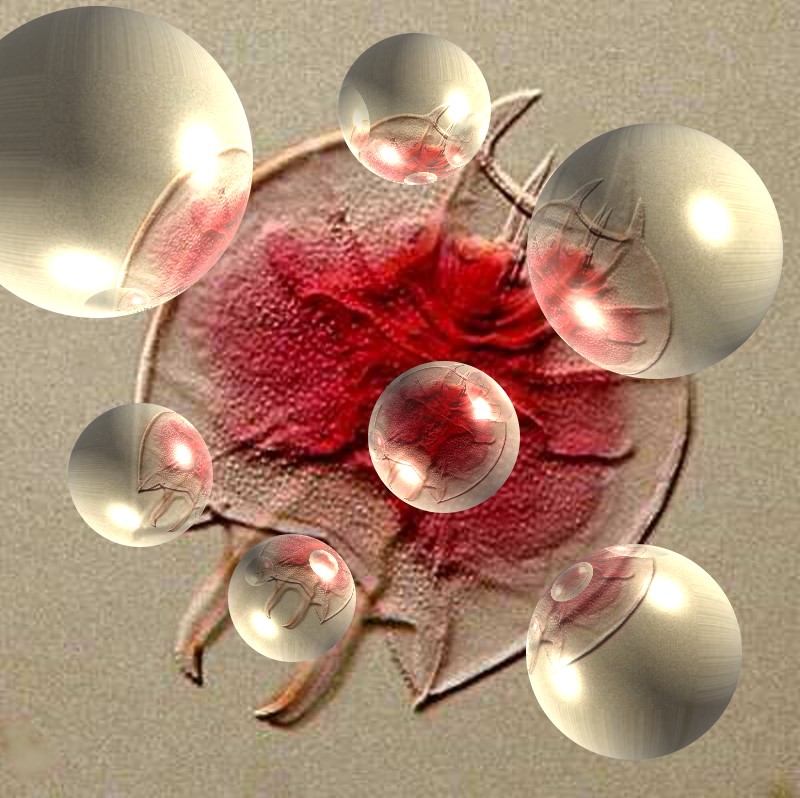
And once framed, another addition to our gallery.
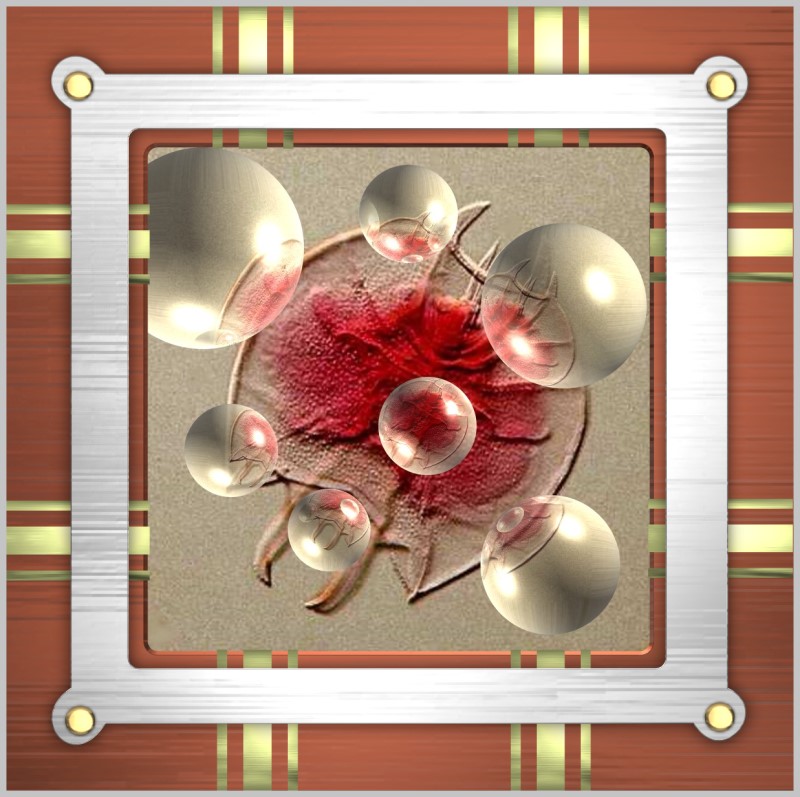
Then, there is the crystal and glass function which provides 10 shapes and I’ll select a prism to encase our rotifer.
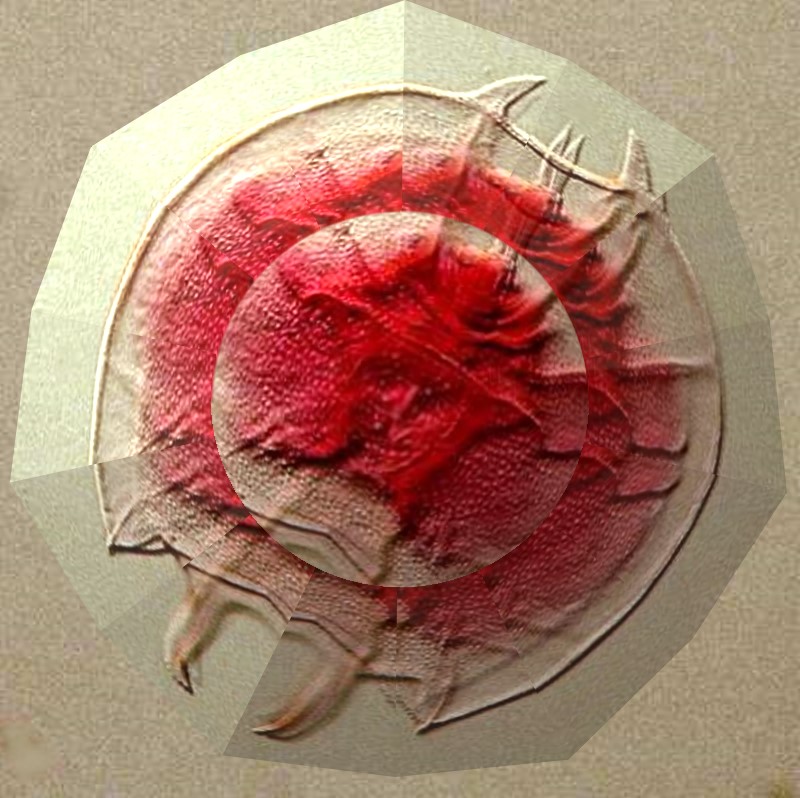
We’ll try one more set of effects on our rotifer and then we’ll try a different sort of specimen. This effect is called CREATIVE WARP and offers 21 options but it ends up being many times that because these are additive and you can combine them in interesting ways. I’ll show you a few examples here and because of the type of algorithms involved, the results bear no resemblance to our original Keratella. In fact, unless we knew in advance, it would be very unlikely that we would ever be able to determine the original source. So, here, I’ll just show you a series of images using this function.
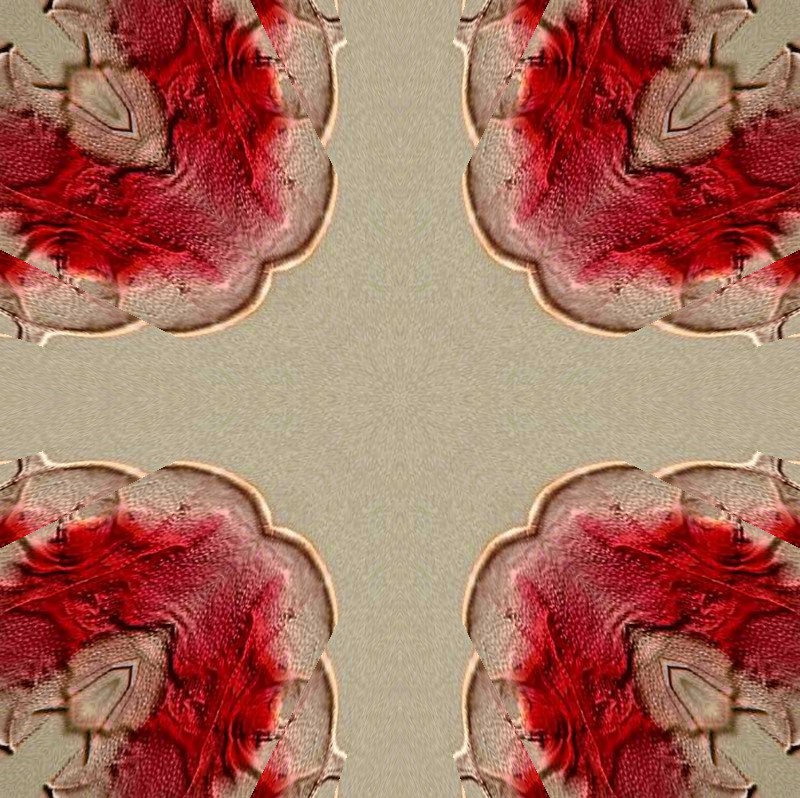

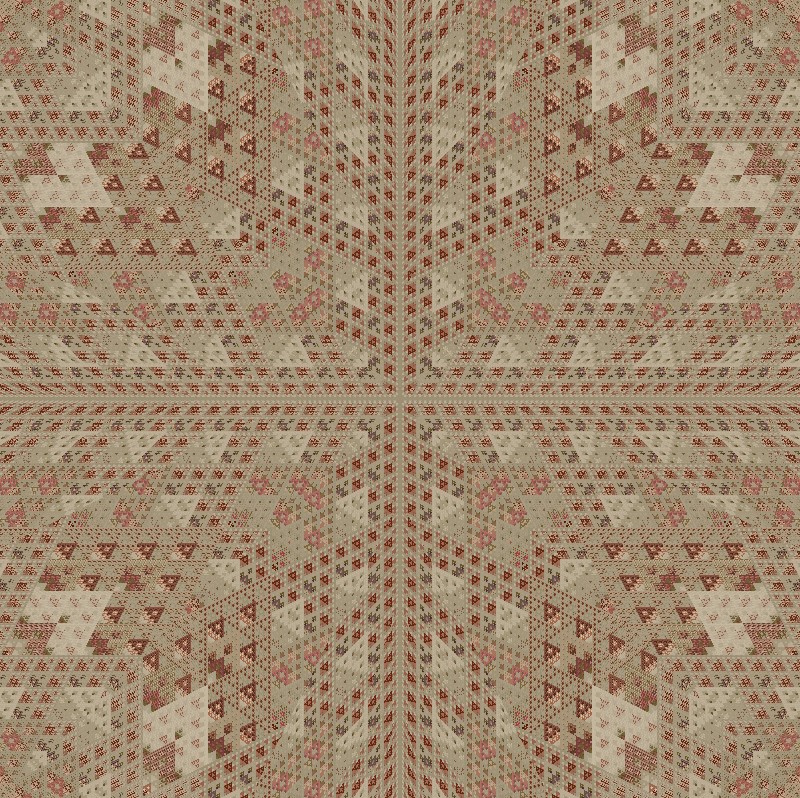
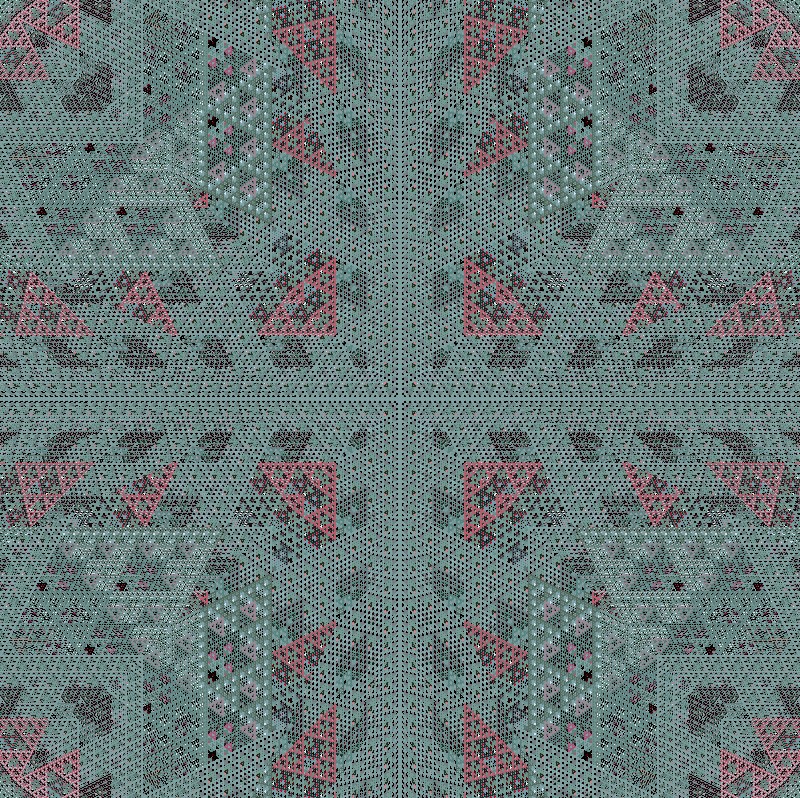
All of these would look quite nice properly framed.
Next, let’s play with some crystals. This image is a mixture of generic Alka-Seltzer mixed with some powdered plant food and photographed under polarized light.
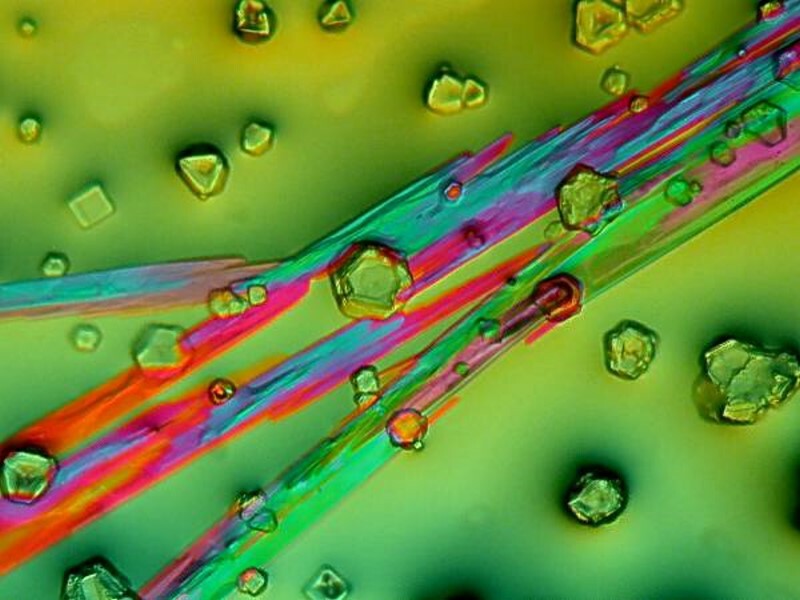
And next, framed.
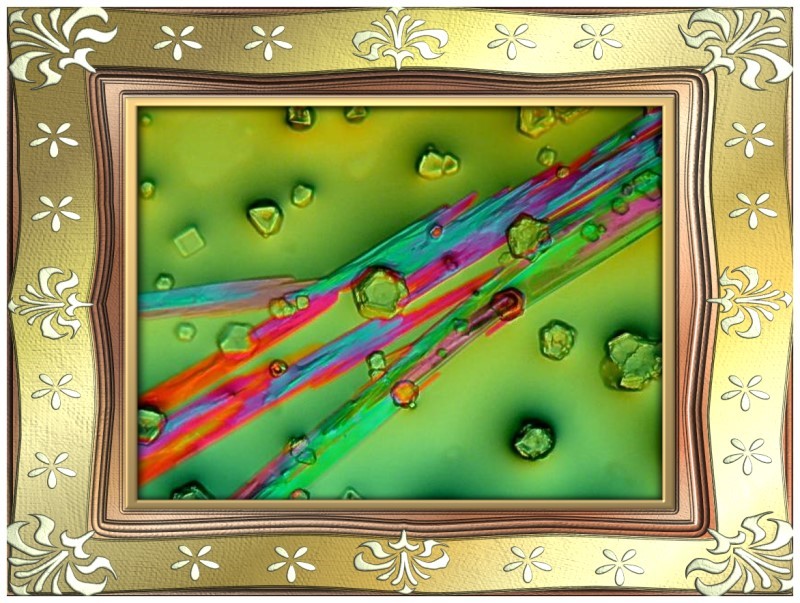
This time I want to try a series of modifications based on a function called TEXTURE FILTER. This first one is Translucent Glass.
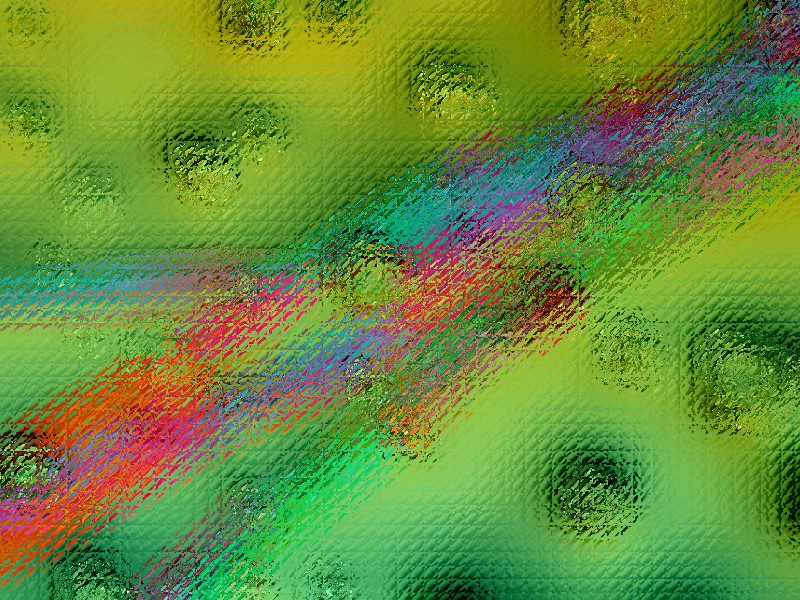
Next, smooth leather.
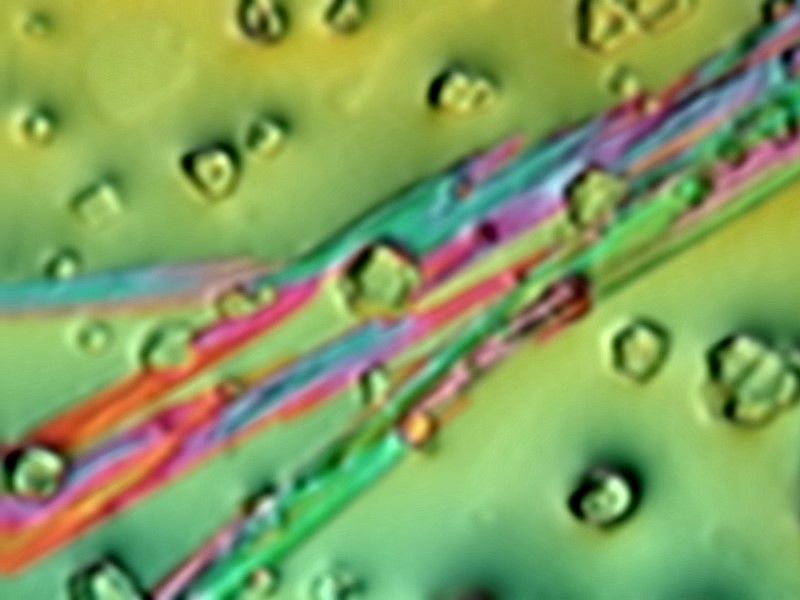
Next, metal.
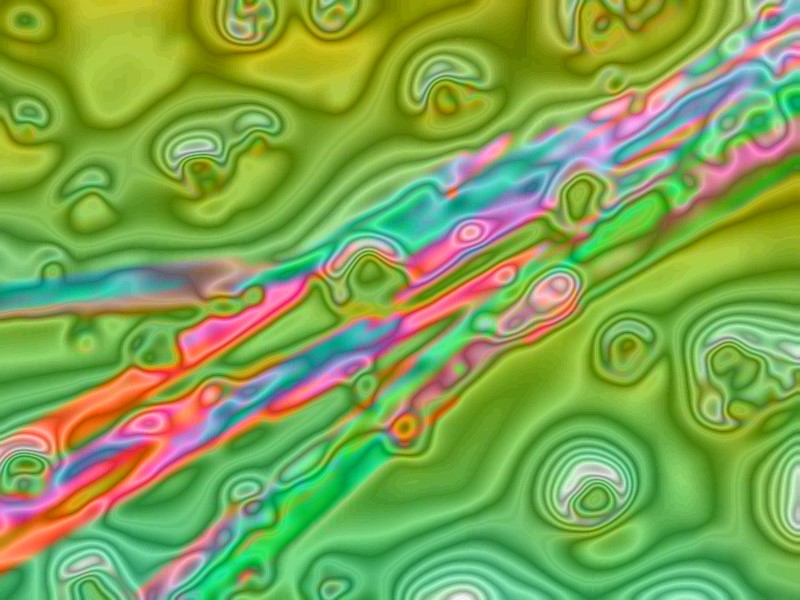
Next, creased paper.
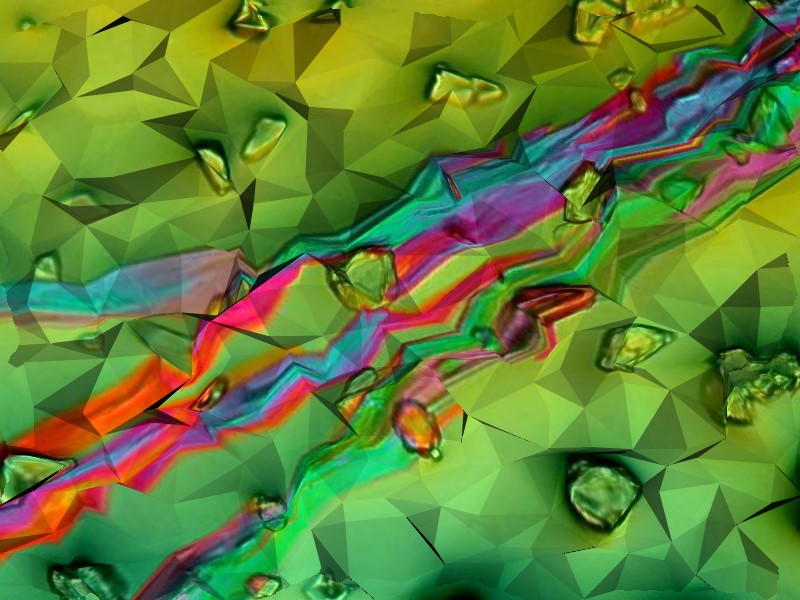
Next, stone.
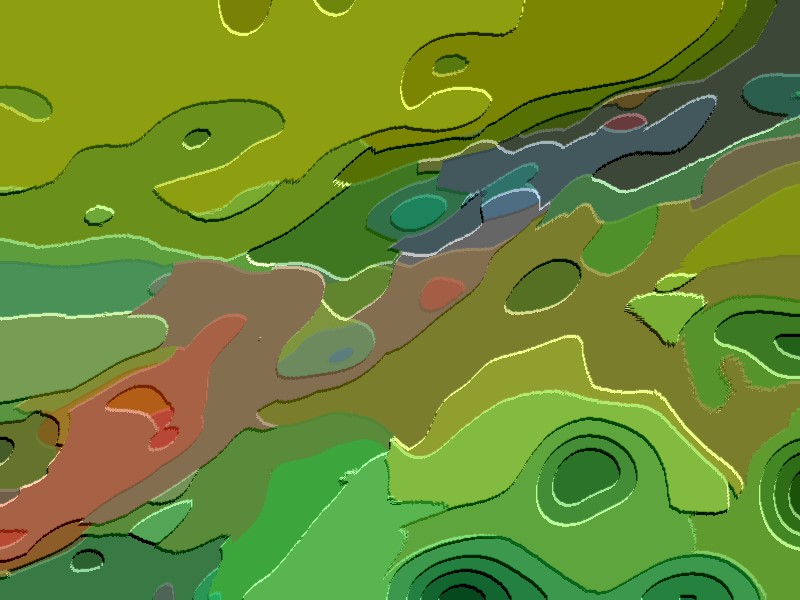
And finally, contour lines.
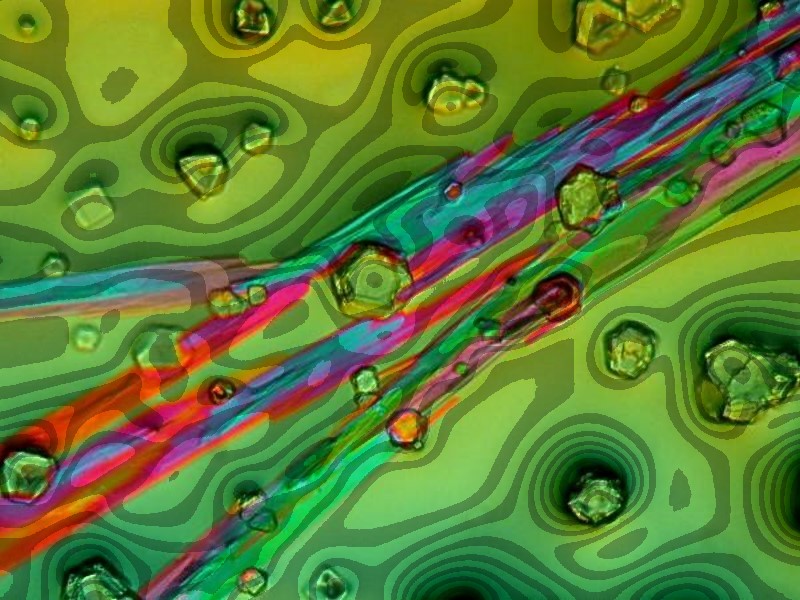
There are additional textures which one can select, but they don’t seem suitable for this particular image.
There is a series of effects that are most suitable to landscape and outdoor scenes. The one I want to explore is CREATIVE LIGHTING. First an image of a house.

The first effect is the addition of lightning.

Next, fireworks.

Next, lens flare.

Then, spotlight (clearly from a UFO).

And finally, the moon.

There are many more possible effects and this is an older and only moderately powerful graphics program. I’m sure that all kinds of other wonderful effects can be achieved with a bit of patience and experimentation. So, go play.
I hope you have enjoyed this bit of whimsy. When we forget how to play, we forget how to live.
All comments to the author Richard Howey are welcomed.
Editor's note: Visit Richard Howey's new website at http://rhowey.googlepages.com/home where he plans to share aspects of his wide interests.
Microscopy UK Front
Page
Micscape
Magazine
Article
Library
Published in the August 2016 edition of Micscape Magazine.
Please report any Web problems or offer general comments to the Micscape Editor .
Micscape is the on-line monthly magazine of the Microscopy UK website at Microscopy-UK .
©
Onview.net Ltd, Microscopy-UK, and all contributors 1995
onwards. All rights reserved.
Main site is at
www.microscopy-uk.org.uk .