|
I guess I have only barely touched on these subjects
but hopefully it will give you an idea of what is possible. The latest reinvention in image technology is Lenticular
3D. Many of you may remember the fuzzy screens on kids toys which animated when you wiggled them. Well this technology
is back with a vengeance and advertising posters are starting to appear in public areas which move, flip, or project
in real 3D.
Lenticular 3d images rely on a plastic micro lens system, normally thin sheets, stuck over a composite image. The
image itself is an interlaced picture. Let's say you have a 2d flat image to convert to lenticular format. First
of all you would need to make a depth-map greyscale image. Once you have this, you can use Bas Relief to generate
a series of views of your image. In this example we will create 8 views. The resulting 8 images are interlaced
together so a vertical strip from Image 1 is followed by the same from Image 2, image 3 etc.,
I have done this example in greyscale rather than colour. The 8 images below are the 8 different views created
by the Bas Relief software ready for interlacing. They are not identical
images! |
|
Free Software
to help you turn your photo-microscopic images into lenticular 3D and have them printed out !
Popims
FREE Popims Animator Software
|
|

The Interlace software -
3DProjector - builds the composite image ready for printing out. A plastic lenticular sheet will be registered
and stuck to the image such that each vertical lens will project its appropriate strip.
The detail shows 1/1, 1/2, 1/3 etc., which means Image 1, strip 1; Image 2, strip 1; Image 3, strip 1 etc.
The number of strips depends on the number of views and the numbers of lenses per inch of the lenticular sheet.
A 20LPI is a course sheet better viewed close up, whereas a 70 LPI sheet is best viewed at a distance. |
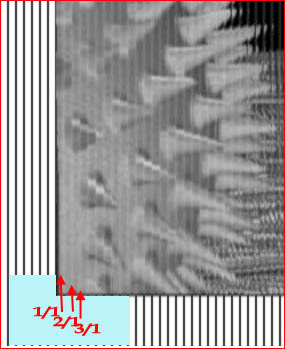 |
The Final Interlaced Image ready
for printing.
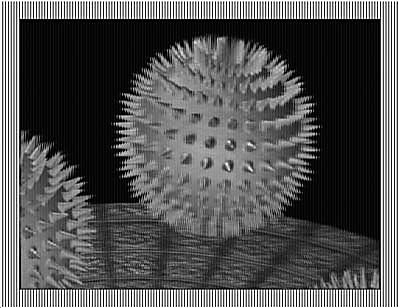
|
|
|
6
 previous | next previous | next 
|
|
|