A camera attached to a monocular microscope captures
a picture but in the real world we comprehend our environment through the additional information provided by 'depth'
through our stereoscopic vision. A stereo microscope helps us realise similar details in a microscopically world.
It is possible to take a single photograph (flat 2d) and convert it into a form suitable to the way our brains/minds
register information. The first method involves creating a depth map of the image and subjecting the greyscale
depth map, along with the original colour image to software routines which will rebuild a new image in one of several
3D forms.
Creating a Greyscale Depth Map
Something has to tell a computer program how to rebuild an image with depth information. That 'something' is us!
The way it is achieved is by copying the original colour image and then painting it with various tones of grey
(gray - for USA readers) such that the areas we consider closer to us are painted lighter grey - pure white when
right out front - and areas further away are painted darker; with black representing the area furthest away.
I used Adobe Photoshop to create the greyscale image on the right from the coloured original beside it. This took
about 30 minutes. The various stages, including layers and selections, are in a Photoshop PSD file which can be
downloaded
here!
Creating a greyscale depth map image is the single most critical and time-consuming stage of transforming a 2d
photo or image into a potential wealth of valuable 3D image material. The next 10 years or so will see the beginning
of abandoning most non-3D imagery and movies. Within 60 years all 2D imagery will probably be lost! The capability
to convert 2D image records into 3D forms becomes an increasingly important issue.
Once a human being ( a computer shortly) has re-interpreted the colour image and created a visual image record
of depth information to the right scale and format as the original, then the hard work is done! The next step involves
applying one of several computer solutions to rebuild the image! |
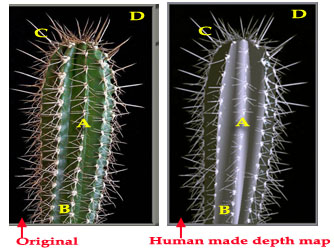
The image on the left is the original. The image
on the right was manually created (in this case by me). Areas closest to me are coloured whiter {A}. I paint areas
further towards the back with darker shades of grey {B}. The spikes are divided into areas painted white in the
foreground and grey in the background {C}. The very back-plane is painted black (D}.
|